I am running Window 8.1 64bit and wanted to upgrade to Teensyduino 1.20.
Doing that I ran into an issue installing the "Teensy USB Serial".
The Windows device manager shows:
"Driver for device not installed (code 28).
System could not find file."
Please see attached file (sorry for the German language)
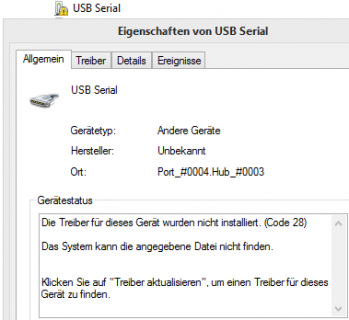
I checked the help instructions given here:
https://www.pjrc.com/teensy/troubleshoot.html
and performed the proposed actions without success.
I downloaded and installed the Windows Serial installer with super user rights, which I found here without success:
https://www.pjrc.com/teensy/serial_install.exe
I tried to update the Driver using the "driver update ..." button.
There I selected the option: "Search for driver software on computer".
Finally I received the following error message (sorry for the German language):
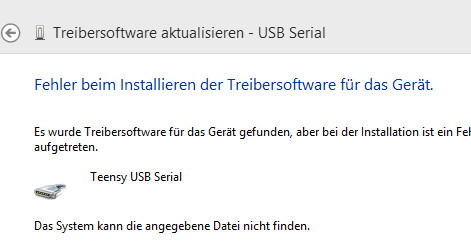
It basically states that there was an error during installation for "Teensy USB Serial"
The system could not find the specified file.
Has anyone an idea what is wrong here and what else I can do to solve the issue?
Thank you in advance.
Andreas
Doing that I ran into an issue installing the "Teensy USB Serial".
The Windows device manager shows:
"Driver for device not installed (code 28).
System could not find file."
Please see attached file (sorry for the German language)
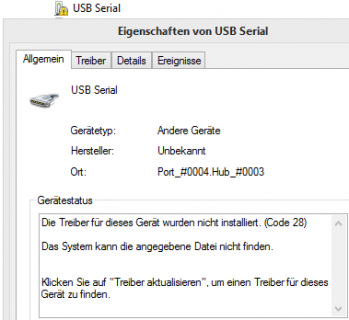
I checked the help instructions given here:
https://www.pjrc.com/teensy/troubleshoot.html
and performed the proposed actions without success.
I downloaded and installed the Windows Serial installer with super user rights, which I found here without success:
https://www.pjrc.com/teensy/serial_install.exe
I tried to update the Driver using the "driver update ..." button.
There I selected the option: "Search for driver software on computer".
Finally I received the following error message (sorry for the German language):
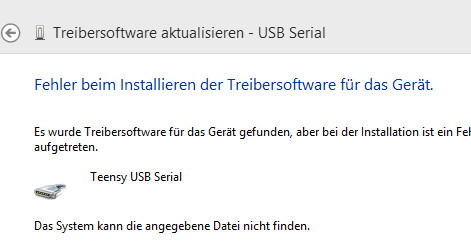
It basically states that there was an error during installation for "Teensy USB Serial"
The system could not find the specified file.
Has anyone an idea what is wrong here and what else I can do to solve the issue?
Thank you in advance.
Andreas

