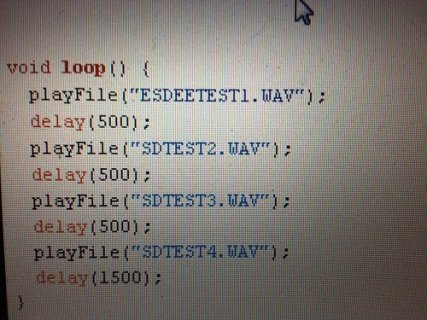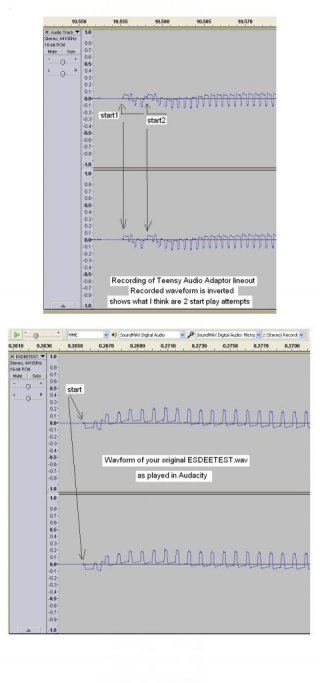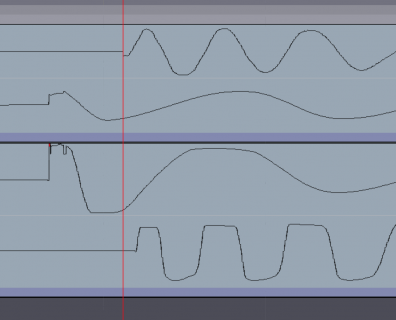A. Williams
Well-known member
Sorry, I tried my best not to resort to bringing this up here, but there just seems to be no solution to this problem that I can find at the moment.
I'm running a teensy 3.1 locked into the audio shield. I'm trying to play wav files off a sandisk ultra 8gb microsd card using the wavplayer example in the audio library. When I try to play the example wavs that I've downloaded onto the card directly from the audio library page, they play fine. However, if i try to play any other wav file I put onto the sd card none of those other wavs play at all. All of the wav files (the example ones that work as well as my wavs that don't) are 16 bit pcm 44.1 khz. I've even gone as far as opening up (in audacity) SDTEST1.WAV and exporting it as itself back onto the sd card. Same bitrate, same memory size, but it won't play.
does anyone have any suggestions?
I'm running a teensy 3.1 locked into the audio shield. I'm trying to play wav files off a sandisk ultra 8gb microsd card using the wavplayer example in the audio library. When I try to play the example wavs that I've downloaded onto the card directly from the audio library page, they play fine. However, if i try to play any other wav file I put onto the sd card none of those other wavs play at all. All of the wav files (the example ones that work as well as my wavs that don't) are 16 bit pcm 44.1 khz. I've even gone as far as opening up (in audacity) SDTEST1.WAV and exporting it as itself back onto the sd card. Same bitrate, same memory size, but it won't play.
does anyone have any suggestions?