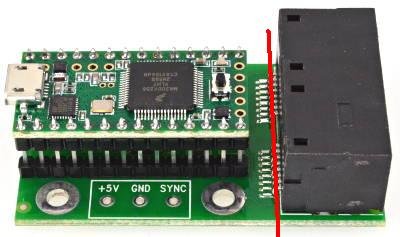3D Joy
Member
I would like to cut off the RJ45 connectors and simply solder the signal wires directly to the OctoWS2811. Ground and positive wires will be all soldered together to an appropriate power supply.
Am I going to cut something I can't see if I go along the red line in the picture?
Thanks
Am I going to cut something I can't see if I go along the red line in the picture?
Thanks