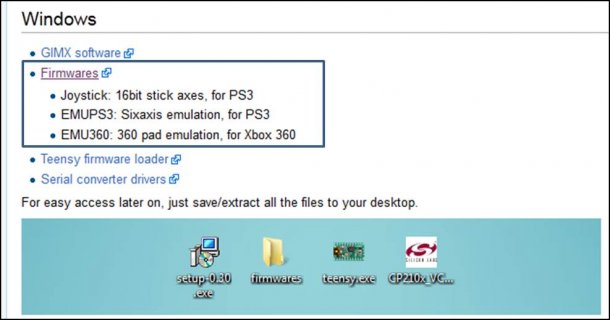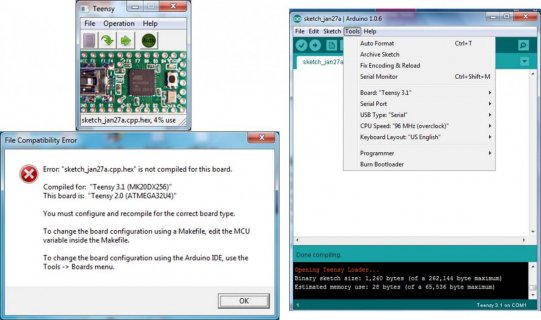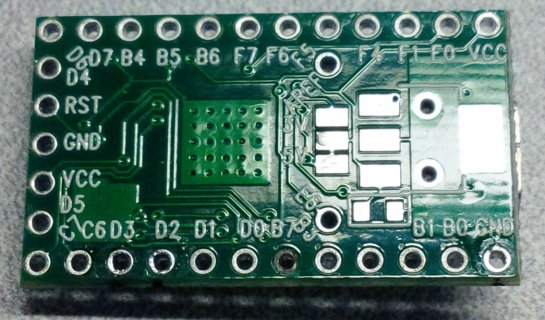williamyjk
Member
I purchased a Teensy 3.1 to use as a GIMX Playstation 3 controller. Per the instructions on the GIMX site, I loaded "atmega32u4.hex" firmware to the Teensy.
When the GIMX controller did not work, eventually I realized I need Teensy 2.0 (which I have on order); not 3.1.
Now, when I try to load a Teensy 3.1 program (such as LED Blink), the loader gives me an error message stating that my Teensy 3.1 is an ATMEG32U4 and thinks it is a Teensy 2.0 (see attached).
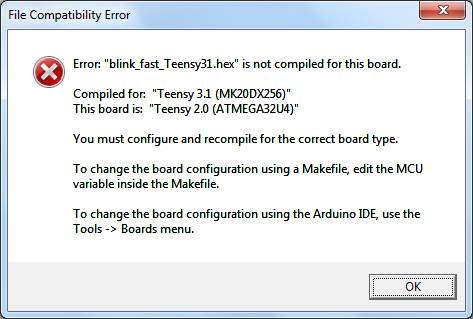
I searched this forum and the web for a Teensy 3.1 compatible firmware and was not successful.
Is there a way to restore my Teensy back to its original state when I bought it new?
Thank you!
When the GIMX controller did not work, eventually I realized I need Teensy 2.0 (which I have on order); not 3.1.
Now, when I try to load a Teensy 3.1 program (such as LED Blink), the loader gives me an error message stating that my Teensy 3.1 is an ATMEG32U4 and thinks it is a Teensy 2.0 (see attached).
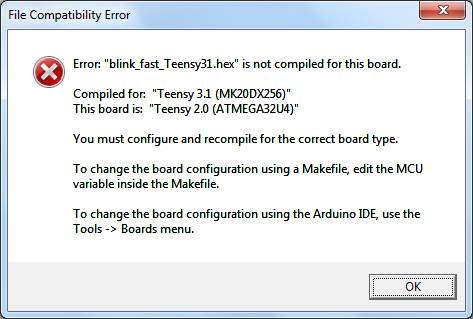
I searched this forum and the web for a Teensy 3.1 compatible firmware and was not successful.
Is there a way to restore my Teensy back to its original state when I bought it new?
Thank you!