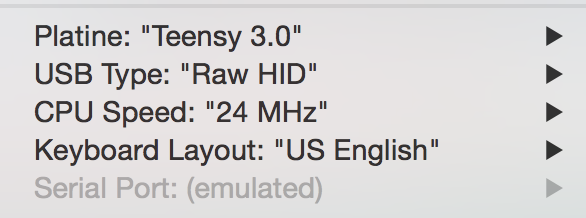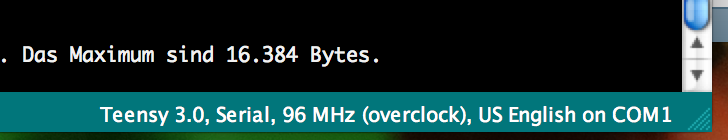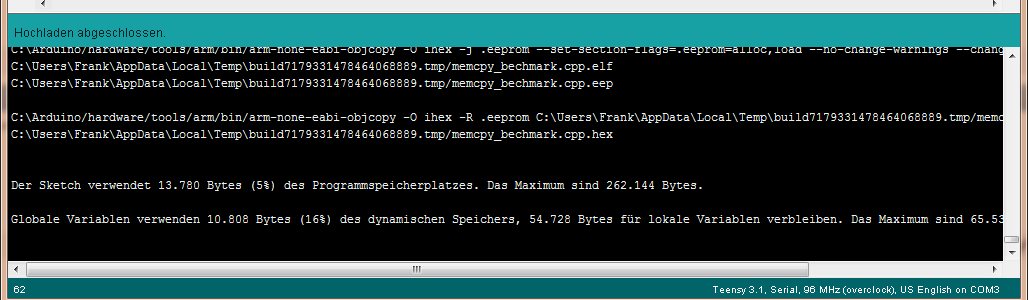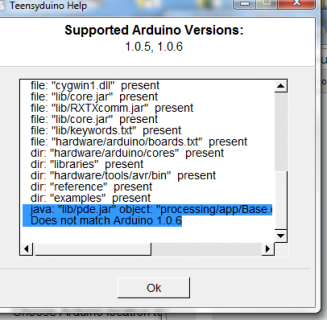defragster
Senior Member+
GOOD_Win7x64: 1.21-beta6 - installed! Uploaded RenerateRandomNumbers and HelloSerialMonitor successfully - both sketches open (minor mods added blink).
@Paul:: re Teensy.exe Splash Message: When "Press Button To Activate" not needed can you indicate what Com# the connected Teensy is on: "Teensy ready Com27" [OS dependent?] [Only valid when USB active?] [Would help with User Port Selection]- or just "Teensy Ready" or "Teensy Active" [Depending on what is known].
Closed Serial Monitor - and swapped Teensy 3.1 and Old was Com27 new Com25 - for some reason IDE shows Port COM26 static - but the IDE was closed fresh during Teensyduino? Not sure why I have an orphaned port, but picking the right one works and each device returns to the same number.
Twice I pushed upload seeing this in IDE : "tools=C:\Users\Tim\Documents\Arduino/hardware/tools -board=TEENSY31 -reboot" - but had to press UPLOAD a second time, no longer repeats?
I have pushed button over a dozen times and SMonitor resumed.
Re-Plugged teensy to SAME teensy and the SMonitor restarts great.
Jump between two open IDE with different SMonitor sketches and they trade off seamlessly and restart SMonitor after Upload.
Swap Teensy 'a' to 'b' unit with active SMonitor [results in new Com##]::
1st Time:: my IDE HUNG, 10-20+ seconds, it did come back and I could close SMonitor and I could pick the COM27 and it went to working, still showing the ghost Com26.
2nd Time:: No IDE hang, but closing orphaned SMonitor, then changing port did not work. got ORANGE error spew in IDE - closed both IDE's.
-- and got error dialog not opening IDE - but then IDE opened - I've seen this before with Digispark - causes no issue in the end
Restart IDE re-opened, have ghost Com26, pick Com25 and it runs SMonitor
But it seems usable as long as SMonitor closed before swapping Teensy units.
EDIT: BlinkWithoutDelay works on my v3.1: Upload, Button Push. SMonitor left open, return to Random Sketch and SMonitor reconnected!
@Paul:: re Teensy.exe Splash Message: When "Press Button To Activate" not needed can you indicate what Com# the connected Teensy is on: "Teensy ready Com27" [OS dependent?] [Only valid when USB active?] [Would help with User Port Selection]- or just "Teensy Ready" or "Teensy Active" [Depending on what is known].
Closed Serial Monitor - and swapped Teensy 3.1 and Old was Com27 new Com25 - for some reason IDE shows Port COM26 static - but the IDE was closed fresh during Teensyduino? Not sure why I have an orphaned port, but picking the right one works and each device returns to the same number.
Twice I pushed upload seeing this in IDE : "tools=C:\Users\Tim\Documents\Arduino/hardware/tools -board=TEENSY31 -reboot" - but had to press UPLOAD a second time, no longer repeats?
I have pushed button over a dozen times and SMonitor resumed.
Re-Plugged teensy to SAME teensy and the SMonitor restarts great.
Jump between two open IDE with different SMonitor sketches and they trade off seamlessly and restart SMonitor after Upload.
Swap Teensy 'a' to 'b' unit with active SMonitor [results in new Com##]::
1st Time:: my IDE HUNG, 10-20+ seconds, it did come back and I could close SMonitor and I could pick the COM27 and it went to working, still showing the ghost Com26.
2nd Time:: No IDE hang, but closing orphaned SMonitor, then changing port did not work. got ORANGE error spew in IDE - closed both IDE's.
-- and got error dialog not opening IDE - but then IDE opened - I've seen this before with Digispark - causes no issue in the end
Restart IDE re-opened, have ghost Com26, pick Com25 and it runs SMonitor
But it seems usable as long as SMonitor closed before swapping Teensy units.
EDIT: BlinkWithoutDelay works on my v3.1: Upload, Button Push. SMonitor left open, return to Random Sketch and SMonitor reconnected!
Last edited: