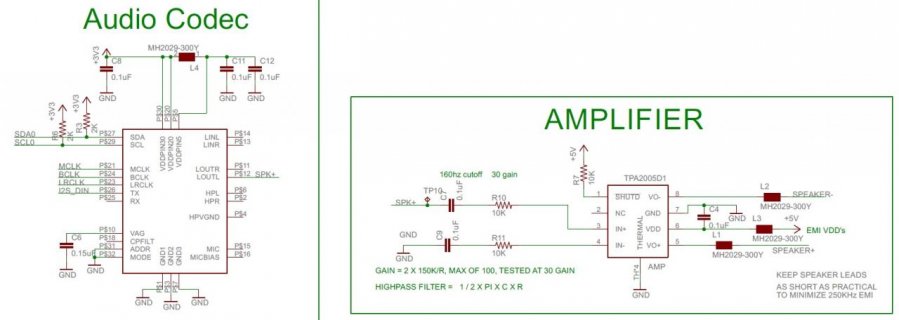Strange issue, my custom PCB will not change volume via normal software process in Wave Playback example. Just using the sample audioWavPlayback example, nothing fancy... Plays back fine, but the lineout to the amplifier circuit does not change intensity with the volume() command now.
sgtl5000_1.volume(0.1); //0 to 1, no effect, volume still remains full!!!!
sgtl5000_1.lineOutLevel(29); //13 to 31 - no real effect here, does get very distorted at low numbers, higher sounds the better but still full volume
sgtl5000_1.dacVolume(0.99); //this one does work, but I lose the ability to control mixer gains!!! What is going on? Also, this "loses resolution???"
Perhaps the gain on my amplifier circuit is too high? No idea what's going on or where to trouble shoot. It's not distorted though, so not sure why it would be gain...
(using most recent teensyduino and Arduino 1.06, windows 8.1, audio library 1.02)
sgtl5000_1.volume(0.1); //0 to 1, no effect, volume still remains full!!!!
sgtl5000_1.lineOutLevel(29); //13 to 31 - no real effect here, does get very distorted at low numbers, higher sounds the better but still full volume
sgtl5000_1.dacVolume(0.99); //this one does work, but I lose the ability to control mixer gains!!! What is going on? Also, this "loses resolution???"
Perhaps the gain on my amplifier circuit is too high? No idea what's going on or where to trouble shoot. It's not distorted though, so not sure why it would be gain...
(using most recent teensyduino and Arduino 1.06, windows 8.1, audio library 1.02)
Last edited: