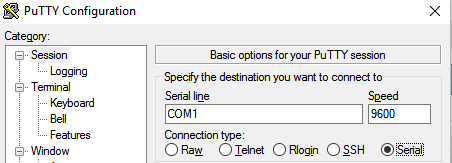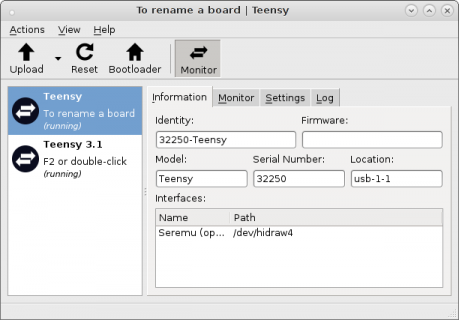defragster
Senior Member+
Never used diagnostic mode much - just Safe Mode to clean a computer then back to the real Windows on the few dozen computers I fix a year. Safe mode will disable more things - network and such. Good that it works there but nothing comes to mind as a clue for that. Doesn't use Java or any elaborate services I know of. Do you ever do anything with 'Qt' development that you might have an odd library around? Koromix would know more about dependencies and such. Open TaskMan and kill everything that doesn't look like a proper needed windows thing - stop services - see if anything stands out and 'evil'. Probably not this - Did you right click to 'unblock the exe? Run as administrator?