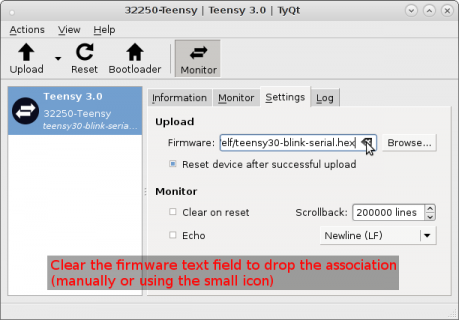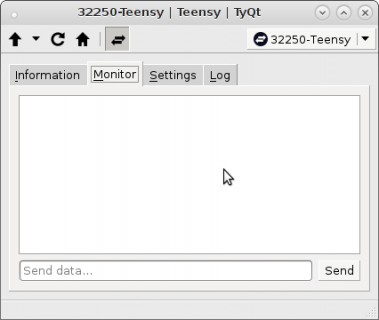defragster
Senior Member+
Great version number! It works - of course as always. All the coolest stuff was added weeks ago . . . Well Done!
Back to using TYQT with my ESP8266 units. Have two 3.2's each bonded to an ESP <physical onehorse soldered & esp12e on proto PCB> - pulling the ESP serial out to USB and back through TYQT USB for this phase. Lets me use TYQT for monitor again finally. And the ESP units have an OTA reloading sketch.
I did have a failure to upload to Teensy - I worked around it with TeensyLoader upload and TYQT upload of HEX file. I didn't save the error text, and it is now working.
<edit> was to note this was in the PREVIEW version and the same happened in the 0.7 version - not new behavior from TYQT - but something odd on my computer.
<edit> this text is still in log and looks like part of what I saw:
Koromix: Now using TYQT as the 'Loader' - One issue I have created is I'll be writing the same sketch from the same IDE instance to either of two (or 3 or 4) Teensy units. Once TYQT associates an IDE with a Teensy it doesn't ask where to put it - this was the problem with Teensyloader. In my case the sketch will determine at runtime which Teensy it is on so I'll want the same HEX on each unit - not always the same unit. Is there a way to break the 'remembered TYQT association' without having to 'Export compiled binary' and use a directed upload to each Teensy?
Also - I may be looking to set up Visual Micro as a second IDE - I don't know how it executes the uploading and if TYQT will fit in there like the Arduino IDE? Jumping between two 'Tools /Board' settings forces a full recompile and using Arduino for Teensy & ESP will be a pain with swapping builds.
Back to using TYQT with my ESP8266 units. Have two 3.2's each bonded to an ESP <physical onehorse soldered & esp12e on proto PCB> - pulling the ESP serial out to USB and back through TYQT USB for this phase. Lets me use TYQT for monitor again finally. And the ESP units have an OTA reloading sketch.
I did have a failure to upload to Teensy - I worked around it with TeensyLoader upload and TYQT upload of HEX file. I didn't save the error text, and it is now working.
<edit> was to note this was in the PREVIEW version and the same happened in the 0.7 version - not new behavior from TYQT - but something odd on my computer.
<edit> this text is still in log and looks like part of what I saw:
Board has disappeared
Reset does not seem to work
Koromix: Now using TYQT as the 'Loader' - One issue I have created is I'll be writing the same sketch from the same IDE instance to either of two (or 3 or 4) Teensy units. Once TYQT associates an IDE with a Teensy it doesn't ask where to put it - this was the problem with Teensyloader. In my case the sketch will determine at runtime which Teensy it is on so I'll want the same HEX on each unit - not always the same unit. Is there a way to break the 'remembered TYQT association' without having to 'Export compiled binary' and use a directed upload to each Teensy?
Also - I may be looking to set up Visual Micro as a second IDE - I don't know how it executes the uploading and if TYQT will fit in there like the Arduino IDE? Jumping between two 'Tools /Board' settings forces a full recompile and using Arduino for Teensy & ESP will be a pain with swapping builds.
Last edited: