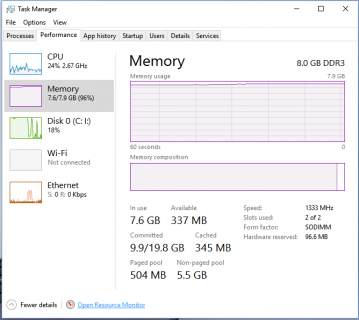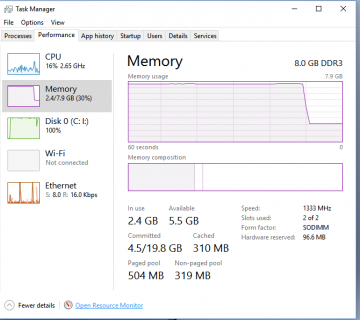Didn't touch TYQT 23 hours ? - 50K scrollback - My machine was all but dead to me.
~15% CPU usage and 96% RAM usage : 7.6 of 7.9GB used.
I patiently waited and got some UI - couldn't see Monitor Off click work, hit a button on 1 of 3 Teensy's - still SLOW - and black screens - Ctrl+Alt+Del finally came up with Security settings.
Being impatient - I pulled my USB HUB Plug - taking all three Teensy's offline.
Machine is fine - TYQT dropped them - and RAM was at 2.3GB used when the display came back.
Monitor Off click finally processed, had I waited it probably would have dumped abandoned RAM and given me enough to go, same with button push I assume that 'bootloader' Teensy would have dropped RAM (I'll test that again later after the buffer builds)
@defragster: Do I understand correctly that Serial communication of multiple teensy generates this growing RAM usage?
If yes, the following (not teensy related) observation may be relevant:
Some time ago (10 years?), I was acquiring on a PC some RS232 data with 'high' data rate (119.2 kBaud). PC was also busy with other graphic operations. At some point I realized that RS232 data were well over an hour behind real time and that without asking for any special buffer size .
My conclusion was that PC software automatically buffers serial data without limit.
OK, at that time all PC's were single core, so heavy graphic could interfere with handling of serial line and amount of unprocessed serial data could easily increase. Even if modern PCs have multi core CPUs, the operating system may run serial line on a potential busy core so same effect may happen.
OK, the situation here may be different, but sometimes, what seems to be a bug (here memory leakage) could be a side-effect of a design feature and unfortunate use.
The fact that your PC was not responsive with 15% CPU (6 cores?) could indicate that OS, serial port are locking down the same core.
On PC I noted that program allocations to cores are random but can also end up on system core. If then the maximizing memory usage paradigm kicks in with the always active "system and compressed memory task", things may get difficult to understand.