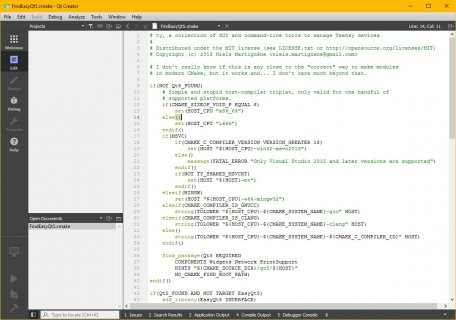Sorry for the long delay of my answer! In the last week I was busy with a lot of testing and try-and-error regarding the problems we discussed above.
I tried the Teensy Loader as you suggested and it didn't work as well. So I started a big search for the cause of the problems because on some computers with Ubuntu 16.04 Teensy QT worked without any problems and others it doesn't. I ended up using wireshark for directly dubugging (and comparing) the commands which where send on the USB connection but (unfortunately) I couldn't find anything. Everything seems to be good and exactly as intended. Then I installed Debian 8 on the server computer and everything worked fine from the beginning. So I think the cause of the problems was/is some weird combination of Ubuntu 16.04 and the hardware of the server computer.
Maybe this is information could help someone facing the same problems and maybe someone will find the cause for the problems eventually. For me the solution with Debain on server is perfectly fine and I'm happy that Teensy QT is now working.
Again, thank you very much for your help! Really great support here!!
Still, you might want to try the Teensy Loader on the server, to see if it gets the same kind of failure. You don't need to install arduino, just extract the Arduino archive, and run the Teensyduino installer on it. And then use the IDE to reboot.
I tried the Teensy Loader as you suggested and it didn't work as well. So I started a big search for the cause of the problems because on some computers with Ubuntu 16.04 Teensy QT worked without any problems and others it doesn't. I ended up using wireshark for directly dubugging (and comparing) the commands which where send on the USB connection but (unfortunately) I couldn't find anything. Everything seems to be good and exactly as intended. Then I installed Debian 8 on the server computer and everything worked fine from the beginning. So I think the cause of the problems was/is some weird combination of Ubuntu 16.04 and the hardware of the server computer.
Maybe this is information could help someone facing the same problems and maybe someone will find the cause for the problems eventually. For me the solution with Debain on server is perfectly fine and I'm happy that Teensy QT is now working.
Again, thank you very much for your help! Really great support here!!
Last edited: