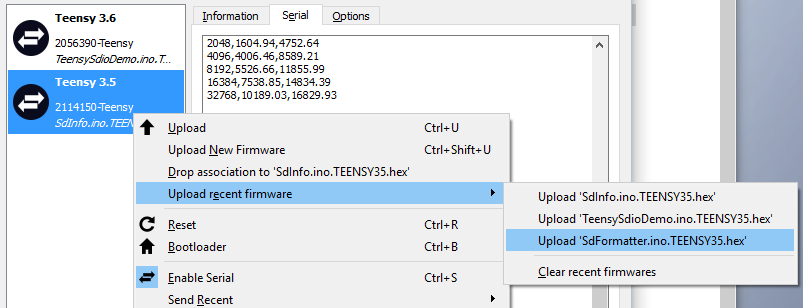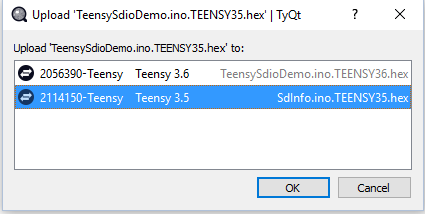I just pushed a commit that fixes the "fatal: Not a git repository (or any of the parent directories): .git" error above. This one was on me. You can find the change needed here: https://github.com/Koromix/ty/commit/3e08a8793648f6c22dc288b5133ab76e85ac9f3a
Yay! With this change i was able to get a good compile in VS 2015. Very happy. Thank you Koromix and tni for all the help you've given me on this!!