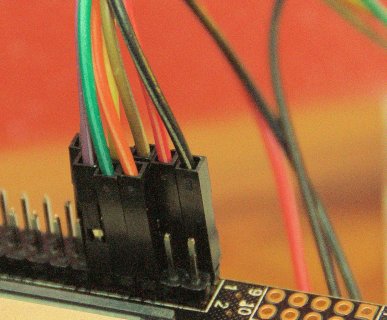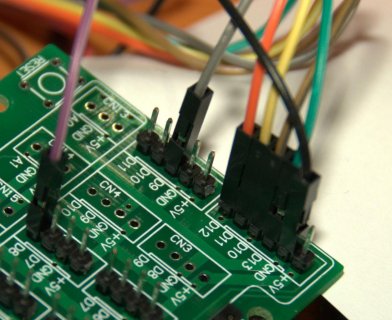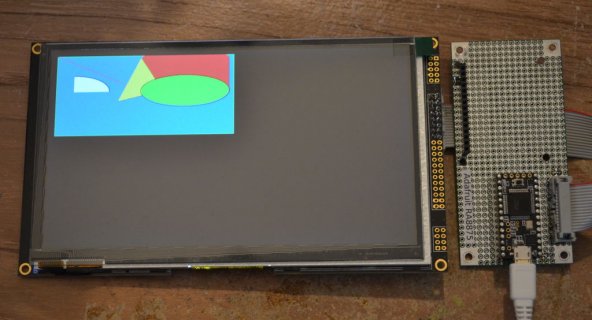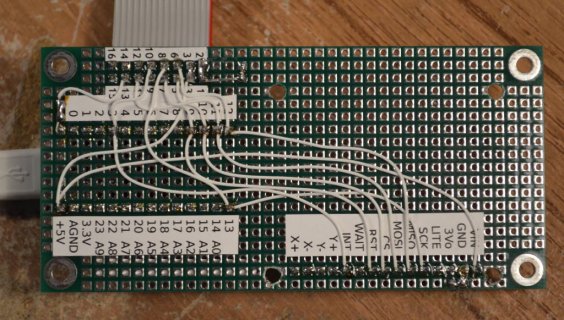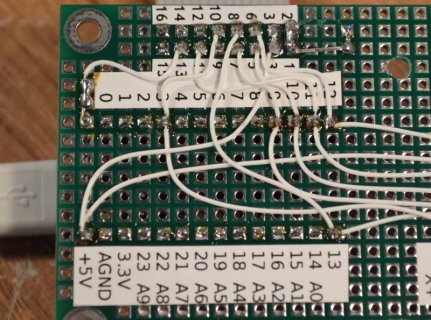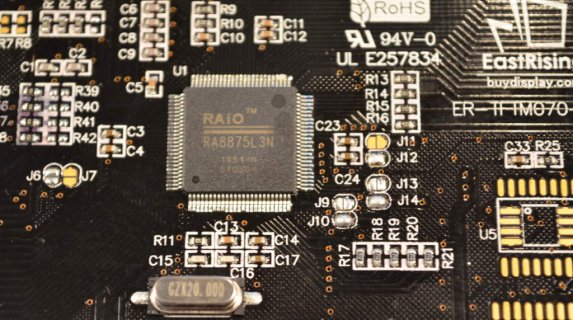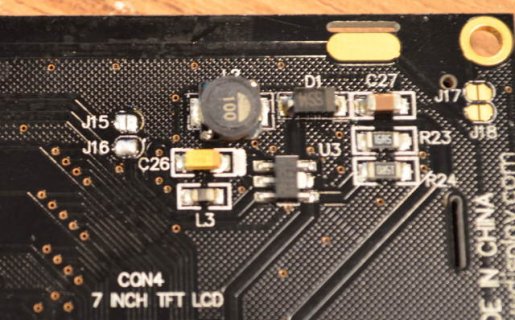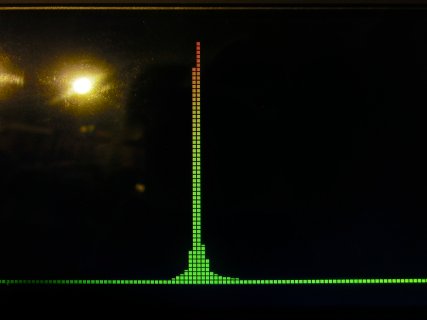I have a 7” Chinese LCD board from buydisplay.com RA8875
I’ve tried to make it work on my Teensy 3.1, but after two day’s of trying,
I’m desperate, What I did:
4-Wire SPI:
Short: J1, J2, J3, J4, J5, J10, J12, J14, J16, J17 ( J8 now 5 volt)
Open: J6, J7, J9, J11, J13, J15
Resistors:
R1, R2, R3 = 10Kohm (There were already 10Kohm)
R35, R36, R37, R38 = 0ohm
R39, R40, R41, R42 = NC
40 pins board connector
5 ) SCS > teensy 10(cs)
6 ) SDO > teensy 11 (mosi)
7 ) SDI > teensy 12 (miso)
8 ) SCLK > teensy 13 (clk)
10 ) INT > teensy 20
11 ) RESET > teensy 21
I also connect all VSS & VDD pins and use
a separate power supply 5 amp.
I made a picture from the backside of my board to show the configuration.
See below
I tried the following libraries:
I only get “RA8875 Not Found!”
Can anyone please help me ?
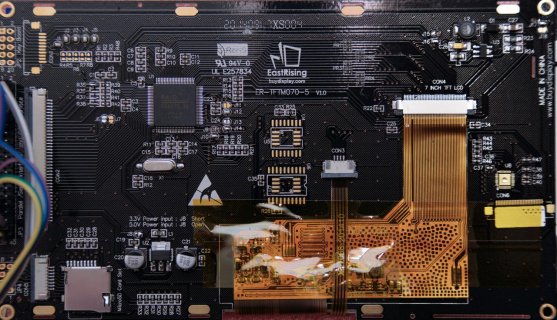
I’ve tried to make it work on my Teensy 3.1, but after two day’s of trying,
I’m desperate, What I did:
4-Wire SPI:
Short: J1, J2, J3, J4, J5, J10, J12, J14, J16, J17 ( J8 now 5 volt)
Open: J6, J7, J9, J11, J13, J15
Resistors:
R1, R2, R3 = 10Kohm (There were already 10Kohm)
R35, R36, R37, R38 = 0ohm
R39, R40, R41, R42 = NC
40 pins board connector
5 ) SCS > teensy 10(cs)
6 ) SDO > teensy 11 (mosi)
7 ) SDI > teensy 12 (miso)
8 ) SCLK > teensy 13 (clk)
10 ) INT > teensy 20
11 ) RESET > teensy 21
I also connect all VSS & VDD pins and use
a separate power supply 5 amp.
I made a picture from the backside of my board to show the configuration.
See below
I tried the following libraries:
Adafruit RA8875 Library:
sumotoy/RA8875 on GitHub
I only get “RA8875 Not Found!”
Can anyone please help me ?
Code:
#include <SPI.h>
//#include <RA8875.h>
#include "Adafruit_GFX.h"
#include "Adafruit_RA8875.h"
#define RA8875_INT 20
#define RA8875_CS 10
#define RA8875_RESET 21
Adafruit_RA8875 tft = Adafruit_RA8875(RA8875_CS,RA8875_RESET);//Teensy
void setup()
{
Serial.begin(9600);
while(!Serial){}
Serial.println("RA8875 start");
if (!tft.begin(RA8875_800x480)) {
Serial.println("RA8875 Not Found!");
while (1);
}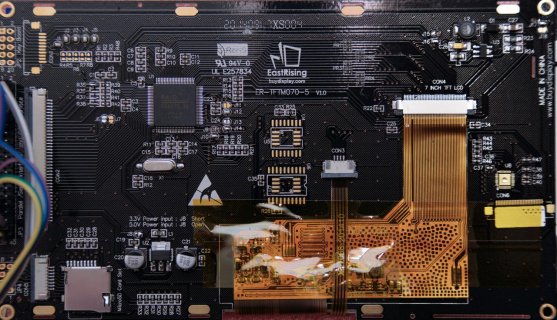
Last edited: