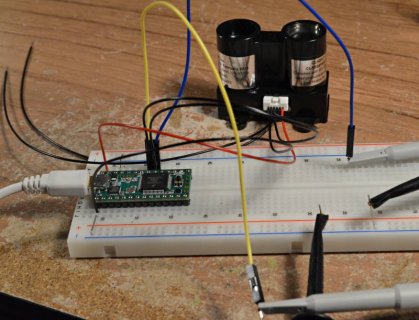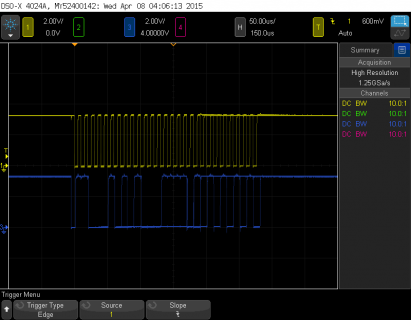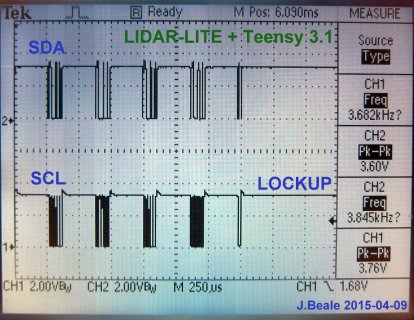Thanks, I have been trying both.
Just realized something obvious. The teensy is 3.3V logic (Though 3.1 can handle also 5 V). I thought I had killed it after connecting power enable and 5V. It was working fine with USB, after connecting 5V power to it not and after that not even with USB only, but after couple of hours not using it was working with USB only again. My power circuitry provides well below 5V to the LIDAR when only USB powered. It seems that Power enable requires operating voltage level to enable the power. This is a bit strange as on LIDAR site the power enable has a pull up (it works if power enabled is not connected and power is on when it is high) would Teensy pull the power enabled to 3.3V when the power enabled is activated from Teensy site?
Now thinking, maybe this same causes problems also on I2C lines?
form LIDAR Lite site
will investigate this more a bit later on.
Just realized something obvious. The teensy is 3.3V logic (Though 3.1 can handle also 5 V). I thought I had killed it after connecting power enable and 5V. It was working fine with USB, after connecting 5V power to it not and after that not even with USB only, but after couple of hours not using it was working with USB only again. My power circuitry provides well below 5V to the LIDAR when only USB powered. It seems that Power enable requires operating voltage level to enable the power. This is a bit strange as on LIDAR site the power enable has a pull up (it works if power enabled is not connected and power is on when it is high) would Teensy pull the power enabled to 3.3V when the power enabled is activated from Teensy site?
Now thinking, maybe this same causes problems also on I2C lines?
form LIDAR Lite site
LIDAR-Lite requires 5V to run properly and this is what we recommend and support.
However we have heard anecdotally that under certain and specific circumstances a lower voltage may work, you will want to experiment to see what works. Because this is an edge case for the sensor, we don't have any specific information of the conditions under which less than 5V works. Besides simply not powering up, the sensor can also power-up but return poor data or only good data at really short distances.
will investigate this more a bit later on.
Last edited: