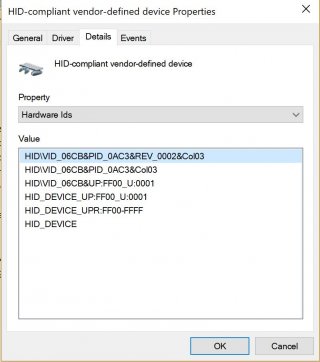[ 237.567616] cdc_acm 3-3:1.0: ttyACM0: USB ACM device
[ 237.568104] usbcore: registered new interface driver cdc_acm
[ 237.568107] cdc_acm: USB Abstract Control Model driver for USB modems and ISDN adapters
[ 369.428897] usb 3-3: USB disconnect, device number 11
[ 369.796804] usb 3-3: new full-speed USB device number 12 using xhci_hcd
[ 369.925242] usb 3-3: New USB device found, idVendor=16c0, idProduct=0478
[ 369.925246] usb 3-3: New USB device strings: Mfr=0, Product=0, SerialNumber=1
[ 369.925248] usb 3-3: SerialNumber: 0000AECD
[ 374.925441] hid-generic 0003:16C0:0478.0008: hidraw5: USB HID v1.11 Device [HID 16c0:0478] on usb-0000:00:14.0-3/input0
[ 383.138051] usb 3-4.2: 2:1: cannot get freq at ep 0x1
[ 398.580243] usb 3-3: USB disconnect, device number 12
[ 398.981862] usb 3-3: new full-speed USB device number 13 using xhci_hcd
[ 399.110661] usb 3-3: New USB device found, idVendor=16c0, idProduct=0478
[ 399.110664] usb 3-3: New USB device strings: Mfr=0, Product=0, SerialNumber=1
[ 399.110666] usb 3-3: SerialNumber: 0000AECD
[ 399.111903] hid-generic 0003:16C0:0478.0009: hidraw5: USB HID v1.11 Device [HID 16c0:0478] on usb-0000:00:14.0-3/input0
[ 647.375258] usb 3-3: USB disconnect, device number 13
[ 652.235751] usb 3-3: new full-speed USB device number 14 using xhci_hcd
[ 652.399823] usb 3-3: Device not responding to setup address.
[ 652.603782] usb 3-3: Device not responding to setup address.
[ 652.807792] usb 3-3: device not accepting address 14, error -71
[ 653.179795] usb 3-3: new full-speed USB device number 15 using xhci_hcd
[ 653.308452] usb 3-3: New USB device found, idVendor=16c0, idProduct=0478
[ 653.308455] usb 3-3: New USB device strings: Mfr=0, Product=0, SerialNumber=1
[ 653.308456] usb 3-3: SerialNumber: 0000AECD
[ 653.309769] hid-generic 0003:16C0:0478.000A: hidraw5: USB HID v1.11 Device [HID 16c0:0478] on usb-0000:00:14.0-3/input0
[ 709.699625] usb 3-4.2: 2:1: cannot get freq at ep 0x1
[ 723.857887] usb 3-3: USB disconnect, device number 15
[ 726.146629] usb 3-3: new full-speed USB device number 16 using xhci_hcd
[ 726.275408] usb 3-3: New USB device found, idVendor=16c0, idProduct=0483
[ 726.275412] usb 3-3: New USB device strings: Mfr=1, Product=2, SerialNumber=3
[ 726.275414] usb 3-3: Product: USB Serial
[ 726.275416] usb 3-3: Manufacturer: Teensyduino
[ 726.275417] usb 3-3: SerialNumber: 447490
[ 726.276109] cdc_acm 3-3:1.0: ttyACM0: USB ACM device
[ 759.120082] usb 3-3: USB disconnect, device number 16
[ 759.487918] usb 3-3: new full-speed USB device number 17 using xhci_hcd
[ 759.620454] usb 3-3: New USB device found, idVendor=16c0, idProduct=0478
[ 759.620457] usb 3-3: New USB device strings: Mfr=0, Product=0, SerialNumber=1
[ 759.620458] usb 3-3: SerialNumber: 0000AECD
[ 764.620429] hid-generic 0003:16C0:0478.000B: hidraw5: USB HID v1.11 Device [HID 16c0:0478] on usb-0000:00:14.0-3/input0