defragster
Senior Member+
Paul:
I have a 3.1 on my Win7 system (as above) - In addition to an LC
> I accidentally hit IDE UPLOAD, instead of Verify (with board set to LC)
> - get the cross 'not compiled for this board' error as it defaulted to a 3.1 not my LC
> TeensyDuino image does not clear to 'press button'
> I push button (and re-push) on my LC, it is wholly ignored by TeensyDuino - per 'verbose'
> Even though I pushed LC button it still sees the 3.1 as online
> - take 3.1 offline
> Push LC button
> - it won't program from that state - stills says 'device still online'
> Power down LC, Repower, Push button on
> - it won't program from that state - stills says 'device still online'
Including an image of the TeensyD screen, If I close TeensyD it recovers:
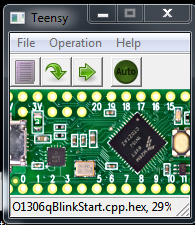
This happened accidentally (since Upload was only 1.21 choice) - but it seems similar to other ways to confuse TeensyD as noted above. The way out seems to be to restart TeensyD? It has 'Halted' the Teensy it touched and left it that way and also not restored TeensyD to a usable state after the error. I don't know if this relates to having the second Teensy online - or just recovery from 'not compiled ...'
Here is a Verbose TeensyD file that follows from steps above.
View attachment Upload1.22.txt
I have a 3.1 on my Win7 system (as above) - In addition to an LC
> I accidentally hit IDE UPLOAD, instead of Verify (with board set to LC)
> - get the cross 'not compiled for this board' error as it defaulted to a 3.1 not my LC
> TeensyDuino image does not clear to 'press button'
> I push button (and re-push) on my LC, it is wholly ignored by TeensyDuino - per 'verbose'
> Even though I pushed LC button it still sees the 3.1 as online
> - take 3.1 offline
> Push LC button
> - it won't program from that state - stills says 'device still online'
> Power down LC, Repower, Push button on
> - it won't program from that state - stills says 'device still online'
Including an image of the TeensyD screen, If I close TeensyD it recovers:
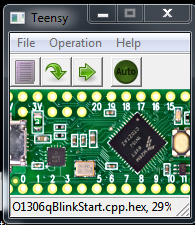
This happened accidentally (since Upload was only 1.21 choice) - but it seems similar to other ways to confuse TeensyD as noted above. The way out seems to be to restart TeensyD? It has 'Halted' the Teensy it touched and left it that way and also not restored TeensyD to a usable state after the error. I don't know if this relates to having the second Teensy online - or just recovery from 'not compiled ...'
Here is a Verbose TeensyD file that follows from steps above.
View attachment Upload1.22.txt
Last edited:

