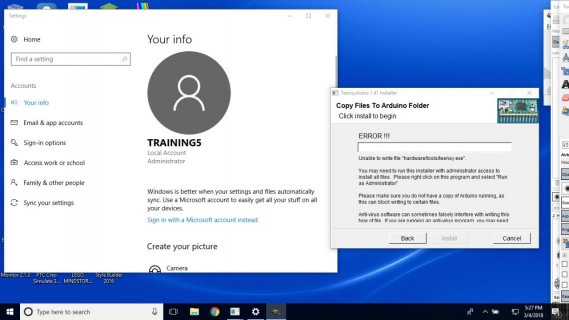Will teensy be installable through the board manager eventually?
atleast it looks promising?
https://learn.adafruit.com/adding-custom-boards-to-the-arduino-v1-6-board-manager/overview
and adafruits repository:
https://github.com/adafruit/adafruit-arduino-proxy
atleast it looks promising?
https://learn.adafruit.com/adding-custom-boards-to-the-arduino-v1-6-board-manager/overview
and adafruits repository:
https://github.com/adafruit/adafruit-arduino-proxy