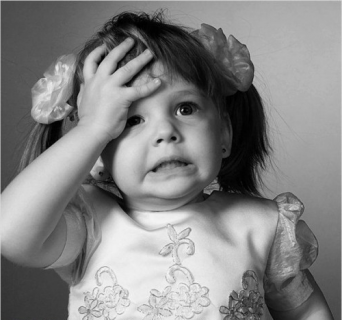Epyon
Well-known member
When installing Teensyduino 1.23 on a fresh Arduino 1.6.4 install, the included libraries (the ones I checked) aren't installed. Teensyduino itself (including examples) is installed and is functioning. I run the installer with admin rights, and the library folder isn't write protected. I have the same problem on my Win7 desktop as on my Win7 laptop.