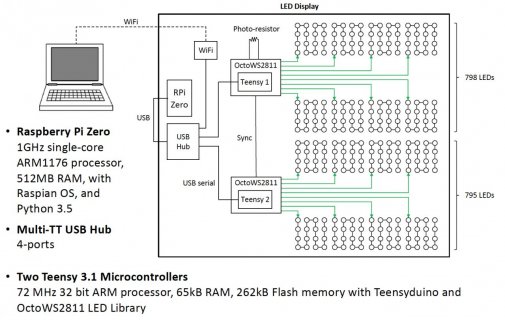Hi, I'm looking for some advice on the best way to connect up two Teensy controllers and a Raspberry Pi 2 in different configurations.
The Project
I'm building an irregular array of about 1600 LEDs as a kind of art installation. Got two Teensy 3.1s each driving half of the LEDs using the excellent OctoWS2811 library by Paul Stoffregen (thanks so much!).
The Goal
I want to be able to do a wide range of things with the display, some of which will need a lot of numerical processing (e.g. Complex wave simulations or image processing) and others not so much (e.g. Show a clock face).
The Problem
The two Teensy's will be be permanently mounted in the LED display with USB ports on the outside so I can program them either with a laptop or the Raspberry Pi.
The questions are:
1. What's best way to communicate with both Teensy's in real time when I want the Raspberry Pi to be the central processor and the Teensy's to be 'slaves' just updating the LEDs? I've figured out basic serial communication through the USB cable but I don't know if there are better ways of transmitting synchronous data fast (USB-Bridge perhaps?) to two Teensy's at the same time.
2. What if I want to run the display without the Raspberry Pi for simple tasks? Then the two Teensy's need a way of communicating with each other if they are sharing the processing task and sharing data to keep each other up to date on each half of the display. Again, what's the best way to connect two Teensy's for this purpose?
Note: I need to be able to switch between each mode of operation as needs be.
Thanks!
The Project
I'm building an irregular array of about 1600 LEDs as a kind of art installation. Got two Teensy 3.1s each driving half of the LEDs using the excellent OctoWS2811 library by Paul Stoffregen (thanks so much!).
The Goal
I want to be able to do a wide range of things with the display, some of which will need a lot of numerical processing (e.g. Complex wave simulations or image processing) and others not so much (e.g. Show a clock face).
The Problem
The two Teensy's will be be permanently mounted in the LED display with USB ports on the outside so I can program them either with a laptop or the Raspberry Pi.
The questions are:
1. What's best way to communicate with both Teensy's in real time when I want the Raspberry Pi to be the central processor and the Teensy's to be 'slaves' just updating the LEDs? I've figured out basic serial communication through the USB cable but I don't know if there are better ways of transmitting synchronous data fast (USB-Bridge perhaps?) to two Teensy's at the same time.
2. What if I want to run the display without the Raspberry Pi for simple tasks? Then the two Teensy's need a way of communicating with each other if they are sharing the processing task and sharing data to keep each other up to date on each half of the display. Again, what's the best way to connect two Teensy's for this purpose?
Note: I need to be able to switch between each mode of operation as needs be.
Thanks!