PaulS
Well-known member
Not an issue but just trying to understand something...
While I was playing with an SSD1306-based OLED display, I noticed that the library names were shown in bold and/or colored or black in the Arduino IDE, like below:
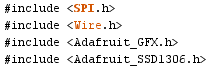
I googled for an explanation about the coloring but did not find one.
Using Arduino 1.6.4, Teensyduino 1.23 [all libraries installed].
Does anyone of you know?
Thanks,
Paul
While I was playing with an SSD1306-based OLED display, I noticed that the library names were shown in bold and/or colored or black in the Arduino IDE, like below:
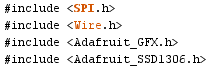
I googled for an explanation about the coloring but did not find one.
Using Arduino 1.6.4, Teensyduino 1.23 [all libraries installed].
Does anyone of you know?
Thanks,
Paul

