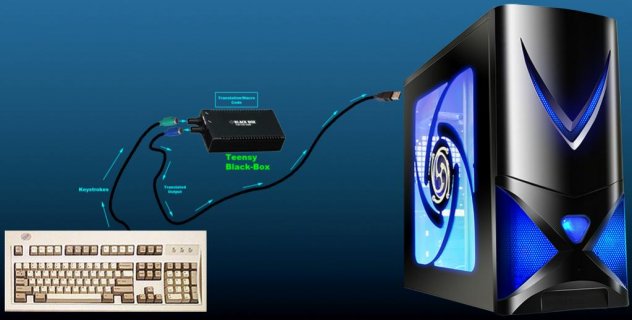Xennon
Member
Hi all.
I've only just joined up to the forum in the hope of getting some advice/guidance about a project that suddenly popped into my head.
The idea:
Use something like the Teensy to send keyboard macro key/character sequences to the PC (Windows) so that the receiving program "believes" they are coming from an actual physical keyboard.
Purpose:
I have noticed that many games (and other software) seem to be offering little or no keyboard re-mapping functionality or macro support and in fact go to extreme lengths to ensure these features are strictly monitored/controlled. I find this frustrating because I rarely like the key-binds that are force fed to me by the developers of these app. I have (in the past) managed to circumvent most of these restrictions by using utilities like AutoHotKey but nowadays it appears more and more devs are wise to this and actively preventing the use of such apps and in the case of games, banning anyone found to be using such software. To be clear, my intent is NOT to do any kind of cheating or botting in games - I just want to use the keys I want, how I want.
That's what made me think that maybe if I could use a piece of hardware like the Teensy, I could "fool" these uncooperative apps into using my preferred key-binds and macros.
Question:
Can someone offer any advice and/or guidance as to how I might implement this idea? I have little to no knowledge of electronics but I think I manage a few lines of c/c++ code when the need arises. I've searched the forums and although I've not found an exact answer, everything "seems" to indicate that this might be do-able.
My idea was initially to plug my existing PS/2 keyboard into a "black box" which would process my keystrokes in accordance with some "rules" and then translate those keystrokes and on-forward them to the PC via a USB port - effectively converting my PS/2 KB into a USB KB but with this intermediate black box.
I know the Teensy has "some" onboard storage for programs etc, but I'm uncertain how much I can achieve with the seemingly small amount of RAM.
Anyway, to avoid rambling on for much longer, I might leave it here and see what responses I get. Any suggestions/advice will be appreciated, even if it involves other solutions might be out there that I'm not aware of.
Thx
Xen
I've only just joined up to the forum in the hope of getting some advice/guidance about a project that suddenly popped into my head.
The idea:
Use something like the Teensy to send keyboard macro key/character sequences to the PC (Windows) so that the receiving program "believes" they are coming from an actual physical keyboard.
Purpose:
I have noticed that many games (and other software) seem to be offering little or no keyboard re-mapping functionality or macro support and in fact go to extreme lengths to ensure these features are strictly monitored/controlled. I find this frustrating because I rarely like the key-binds that are force fed to me by the developers of these app. I have (in the past) managed to circumvent most of these restrictions by using utilities like AutoHotKey but nowadays it appears more and more devs are wise to this and actively preventing the use of such apps and in the case of games, banning anyone found to be using such software. To be clear, my intent is NOT to do any kind of cheating or botting in games - I just want to use the keys I want, how I want.
That's what made me think that maybe if I could use a piece of hardware like the Teensy, I could "fool" these uncooperative apps into using my preferred key-binds and macros.
Question:
Can someone offer any advice and/or guidance as to how I might implement this idea? I have little to no knowledge of electronics but I think I manage a few lines of c/c++ code when the need arises. I've searched the forums and although I've not found an exact answer, everything "seems" to indicate that this might be do-able.
My idea was initially to plug my existing PS/2 keyboard into a "black box" which would process my keystrokes in accordance with some "rules" and then translate those keystrokes and on-forward them to the PC via a USB port - effectively converting my PS/2 KB into a USB KB but with this intermediate black box.
I know the Teensy has "some" onboard storage for programs etc, but I'm uncertain how much I can achieve with the seemingly small amount of RAM.
Anyway, to avoid rambling on for much longer, I might leave it here and see what responses I get. Any suggestions/advice will be appreciated, even if it involves other solutions might be out there that I'm not aware of.
Thx
Xen
Last edited: