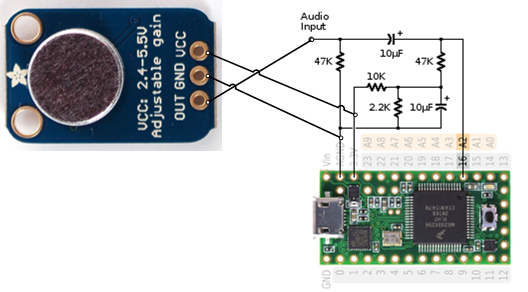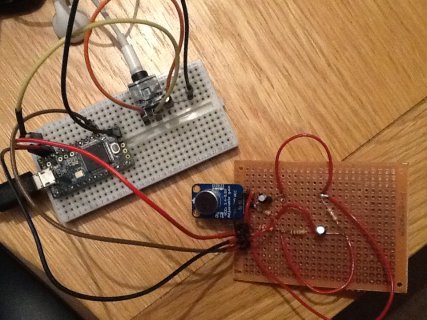Audio direct into Teensy ADC? Can you get to a reasonable Nyquist rate (no matter the time- or frequency-domain signal processing with the samples)?
To me, this sounds like some fairly simple analog world processing is needed before going to a microprocessor. And the sample rate might require DMA transfers.
I wonder too if bats use swept-frequency sounds. I'd guess evolution has given them that, for best results.
To me, this sounds like some fairly simple analog world processing is needed before going to a microprocessor. And the sample rate might require DMA transfers.
I wonder too if bats use swept-frequency sounds. I'd guess evolution has given them that, for best results.