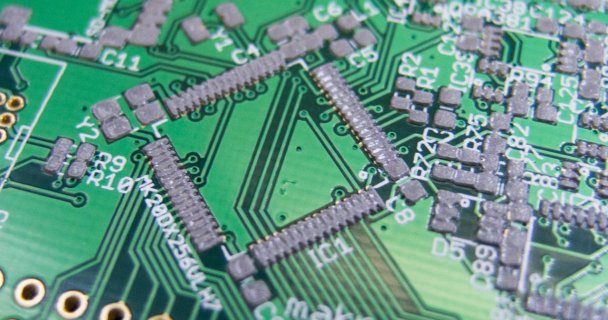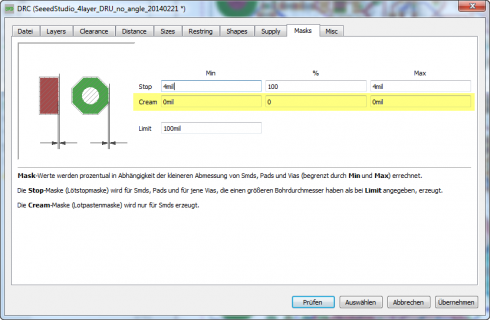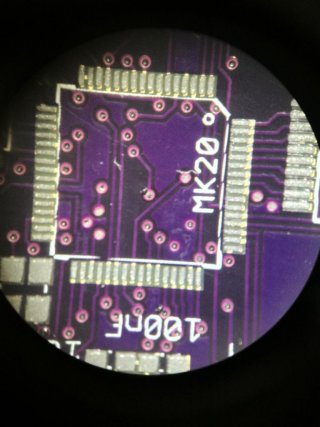Please accept my apologies, I didn't mean to sound arrogant in whatever way. When I wrote about "only" 20 bucks, it was comparing to the Mafia-duinos, which are less powerful and more expensive, at least here in France.
Ne vous inquiétez pas ! Ça n'a pas été mal pris.