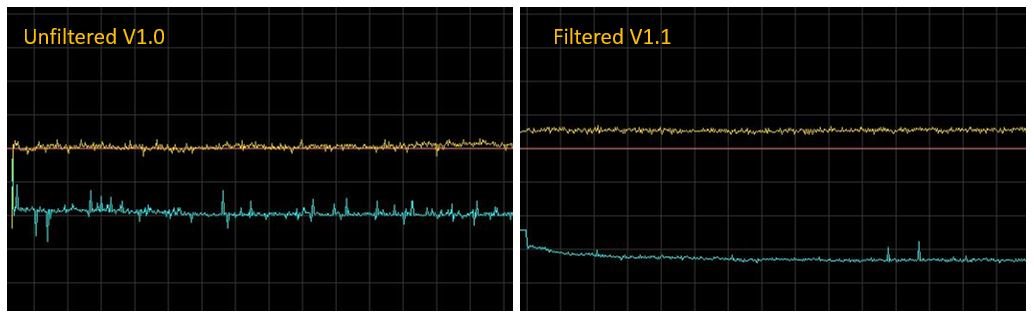/***************************************************
This is our touchscreen painting example for the Adafruit ILI9341 Shield
----> http://www.adafruit.com/products/1651
Check out the links above for our tutorials and wiring diagrams
These displays use SPI to communicate, 4 or 5 pins are required to
interface (RST is optional)
Adafruit invests time and resources providing this open source code,
please support Adafruit and open-source hardware by purchasing
products from Adafruit!
Written by Limor Fried/Ladyada for Adafruit Industries.
MIT license, all text above must be included in any redistribution
****************************************************/
#include <SPI.h>
#include <Wire.h> // this is needed even tho we aren't using it
#include <ILI9341_t3.h>
#include <XPT2046_Touchscreen.h>
// This is calibration data for the raw touch data to the screen coordinates
#define TS_MINX 150
#define TS_MINY 130
#define TS_MAXX 3800
#define TS_MAXY 4000
// The XPT2046 uses hardware SPI on the shield, and #8
#define CS_PIN 8
XPT2046_Touchscreen ts(CS_PIN);
// The display also uses hardware SPI, plus #9 & #10
#define TFT_CS 10
#define TFT_DC 9
ILI9341_t3 tft = ILI9341_t3(TFT_CS, TFT_DC);
// Size of the color selection boxes and the paintbrush size
#define BOXSIZE 40
#define PENRADIUS 3
int oldcolor, currentcolor;
void setup(void) {
// while (!Serial); // used for leonardo debugging
Serial.begin(9600);
Serial.println(F("Touch Paint!"));
tft.begin();
ts.begin();
tft.fillScreen(ILI9341_BLACK);
// make the color selection boxes
tft.fillRect(0, 0, BOXSIZE, BOXSIZE, ILI9341_RED);
tft.fillRect(BOXSIZE, 0, BOXSIZE, BOXSIZE, ILI9341_YELLOW);
tft.fillRect(BOXSIZE*2, 0, BOXSIZE, BOXSIZE, ILI9341_GREEN);
tft.fillRect(BOXSIZE*3, 0, BOXSIZE, BOXSIZE, ILI9341_CYAN);
tft.fillRect(BOXSIZE*4, 0, BOXSIZE, BOXSIZE, ILI9341_BLUE);
tft.fillRect(BOXSIZE*5, 0, BOXSIZE, BOXSIZE, ILI9341_MAGENTA);
// select the current color 'red'
tft.drawRect(0, 0, BOXSIZE, BOXSIZE, ILI9341_WHITE);
currentcolor = ILI9341_RED;
}
void loop()
{
// See if there's any touch data for us
if (ts.bufferEmpty()) {
return;
}
/*
// You can also wait for a touch
if (! ts.touched()) {
return;
}
*/
// Retrieve a point
TS_Point p = ts.getPoint();
/*
Serial.print("X = "); Serial.print(p.x);
Serial.print("\tY = "); Serial.print(p.y);
Serial.print("\tPressure = "); Serial.println(p.z);
*/
// Scale from ~0->4000 to tft.width using the calibration #'s
p.x = map(p.x, TS_MINX, TS_MAXX, 0, tft.width());
p.y = map(p.y, TS_MINY, TS_MAXY, 0, tft.height());
/*
Serial.print("("); Serial.print(p.x);
Serial.print(", "); Serial.print(p.y);
Serial.println(")");
*/
if (p.y < BOXSIZE) {
oldcolor = currentcolor;
if (p.x < BOXSIZE) {
currentcolor = ILI9341_RED;
tft.drawRect(0, 0, BOXSIZE, BOXSIZE, ILI9341_WHITE);
} else if (p.x < BOXSIZE*2) {
currentcolor = ILI9341_YELLOW;
tft.drawRect(BOXSIZE, 0, BOXSIZE, BOXSIZE, ILI9341_WHITE);
} else if (p.x < BOXSIZE*3) {
currentcolor = ILI9341_GREEN;
tft.drawRect(BOXSIZE*2, 0, BOXSIZE, BOXSIZE, ILI9341_WHITE);
} else if (p.x < BOXSIZE*4) {
currentcolor = ILI9341_CYAN;
tft.drawRect(BOXSIZE*3, 0, BOXSIZE, BOXSIZE, ILI9341_WHITE);
} else if (p.x < BOXSIZE*5) {
currentcolor = ILI9341_BLUE;
tft.drawRect(BOXSIZE*4, 0, BOXSIZE, BOXSIZE, ILI9341_WHITE);
} else if (p.x < BOXSIZE*6) {
currentcolor = ILI9341_MAGENTA;
tft.drawRect(BOXSIZE*5, 0, BOXSIZE, BOXSIZE, ILI9341_WHITE);
}
if (oldcolor != currentcolor) {
if (oldcolor == ILI9341_RED)
tft.fillRect(0, 0, BOXSIZE, BOXSIZE, ILI9341_RED);
if (oldcolor == ILI9341_YELLOW)
tft.fillRect(BOXSIZE, 0, BOXSIZE, BOXSIZE, ILI9341_YELLOW);
if (oldcolor == ILI9341_GREEN)
tft.fillRect(BOXSIZE*2, 0, BOXSIZE, BOXSIZE, ILI9341_GREEN);
if (oldcolor == ILI9341_CYAN)
tft.fillRect(BOXSIZE*3, 0, BOXSIZE, BOXSIZE, ILI9341_CYAN);
if (oldcolor == ILI9341_BLUE)
tft.fillRect(BOXSIZE*4, 0, BOXSIZE, BOXSIZE, ILI9341_BLUE);
if (oldcolor == ILI9341_MAGENTA)
tft.fillRect(BOXSIZE*5, 0, BOXSIZE, BOXSIZE, ILI9341_MAGENTA);
}
}
if (((p.y-PENRADIUS) > BOXSIZE) && ((p.y+PENRADIUS) < tft.height())) {
tft.fillCircle(p.x, p.y, PENRADIUS, currentcolor);
}
}