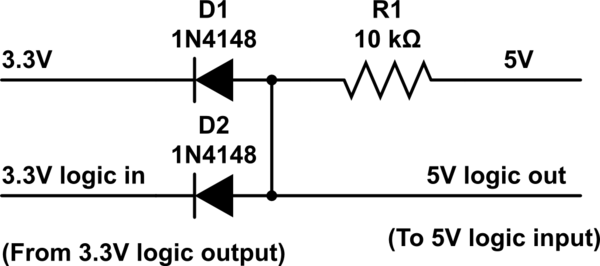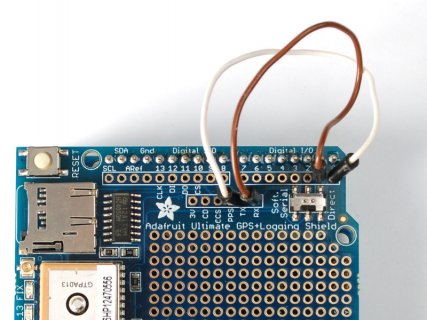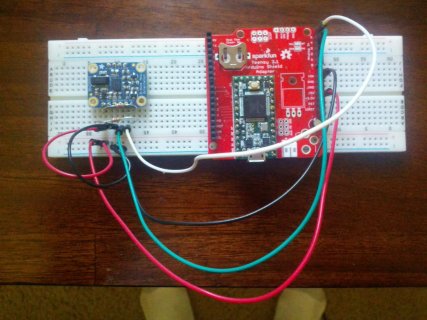// Test code for Adafruit GPS modules using MTK3329/MTK3339 driver
//
// This code shows how to listen to the GPS module in an interrupt
// which allows the program to have more 'freedom' - just parse
// when a new NMEA sentence is available! Then access data when
// desired.
//
// Tested and works great with the Adafruit Ultimate GPS module
// using MTK33x9 chipset
// ------> http://www.adafruit.com/products/746
// Pick one up today at the Adafruit electronics shop
// and help support open source hardware & software! -ada
#include <Adafruit_GPS.h>
#include <SoftwareSerial.h>
// If you're using a GPS module:
// Connect the GPS Power pin to 5V
// Connect the GPS Ground pin to ground
// If using software serial (sketch example default):
// Connect the GPS TX (transmit) pin to Digital 3
// Connect the GPS RX (receive) pin to Digital 2
// If using hardware serial (e.g. Arduino Mega):
// Connect the GPS TX (transmit) pin to Arduino RX1, RX2 or RX3
// Connect the GPS RX (receive) pin to matching TX1, TX2 or TX3
// If you're using the Adafruit GPS shield, change
// SoftwareSerial mySerial(3, 2); -> SoftwareSerial mySerial(8, 7);
// and make sure the switch is set to SoftSerial
// If using software serial, keep these lines enabled
// (you can change the pin numbers to match your wiring):
SoftwareSerial mySerial(3, 2);
//Adafruit_GPS GPS(&mySerial);
// If using hardware serial (e.g. Arduino Mega), comment
// out the above six lines and enable this line instead:
Adafruit_GPS GPS(&Serial1);
// Set GPSECHO to 'false' to turn off echoing the GPS data to the Serial console
// Set to 'true' if you want to debug and listen to the raw GPS sentences.
#define GPSECHO true
// this keeps track of whether we're using the interrupt
// off by default!
boolean usingInterrupt = false;
void useInterrupt(boolean); // Func prototype keeps Arduino 0023 happy
void setup()
{
// connect at 115200 so we can read the GPS fast enough and echo without dropping chars
// also spit it out
Serial.begin(115200);
//Serial.println("Adafruit GPS library basic test!");
// 9600 NMEA is the default baud rate for Adafruit MTK GPS's- some use 4800
GPS.begin(9600);
// uncomment this line to turn on RMC (recommended minimum) and GGA (fix data) including altitude
GPS.sendCommand(PMTK_SET_NMEA_OUTPUT_RMCGGA);
// uncomment this line to turn on only the "minimum recommended" data
//GPS.sendCommand(PMTK_SET_NMEA_OUTPUT_RMCONLY);
// For parsing data, we don't suggest using anything but either RMC only or RMC+GGA since
// the parser doesn't care about other sentences at this time
// Set the update rate
GPS.sendCommand(PMTK_SET_NMEA_UPDATE_1HZ); // 1 Hz update rate
// For the parsing code to work nicely and have time to sort thru the data, and
// print it out we don't suggest using anything higher than 1 Hz
// Request updates on antenna status, comment out to keep quiet
GPS.sendCommand(PGCMD_ANTENNA);
// the nice thing about this code is you can have a timer0 interrupt go off
// every 1 millisecond, and read data from the GPS for you. that makes the
// loop code a heck of a lot easier!
//useInterrupt(true);
delay(1000);
// Ask for firmware version
Serial.println(PMTK_Q_RELEASE);
}
uint32_t timer = millis();
void loop() // run over and over again
{
// in case you are not using the interrupt above, you'll
// need to 'hand query' the GPS, not suggested :(
if (! usingInterrupt) {
// read data from the GPS in the 'main loop'
char c = GPS.read();
// if you want to debug, this is a good time to do it!
if (GPSECHO)
if (c) Serial.print(c);
}
// if a sentence is received, we can check the checksum, parse it...
if (GPS.newNMEAreceived()) {
// a tricky thing here is if we print the NMEA sentence, or data
// we end up not listening and catching other sentences!
// so be very wary if using OUTPUT_ALLDATA and trytng to print out data
//Serial.println(GPS.lastNMEA()); // this also sets the newNMEAreceived() flag to false
if (!GPS.parse(GPS.lastNMEA())) // this also sets the newNMEAreceived() flag to false
return; // we can fail to parse a sentence in which case we should just wait for another
}
// if millis() or timer wraps around, we'll just reset it
if (timer > millis()) timer = millis();
// approximately every 2 seconds or so, print out the current stats
if (millis() - timer > 1000) {
timer = millis(); // reset the timer
Serial.print("\nTime: ");
Serial.print(GPS.hour, DEC);
Serial.print(':');
Serial.print(GPS.minute, DEC);
Serial.print(':');
Serial.print(GPS.seconds, DEC);
Serial.print('.');
Serial.println(GPS.milliseconds);
Serial.print("Date: ");
Serial.print(GPS.day, DEC);
Serial.print('/');
Serial.print(GPS.month, DEC);
Serial.print("/20");
Serial.println(GPS.year, DEC);
Serial.print("Fix: ");
Serial.print((int)GPS.fix);
Serial.print(" quality: ");
Serial.println((int)GPS.fixquality);
if (GPS.fix) {
Serial.print("Location: ");
Serial.print(GPS.latitude, 4);
Serial.print(GPS.lat);
Serial.print(", ");
Serial.print(GPS.longitude, 4);
Serial.println(GPS.lon);
Serial.print("Speed (MPH): ");
Serial.println(GPS.speed);
Serial.print("Angle: ");
Serial.println(GPS.angle);
Serial.print("Altitude (Ft): ");
Serial.println(GPS.altitude);
Serial.print("Satellites: ");
Serial.println((int)GPS.satellites);
}
}
}