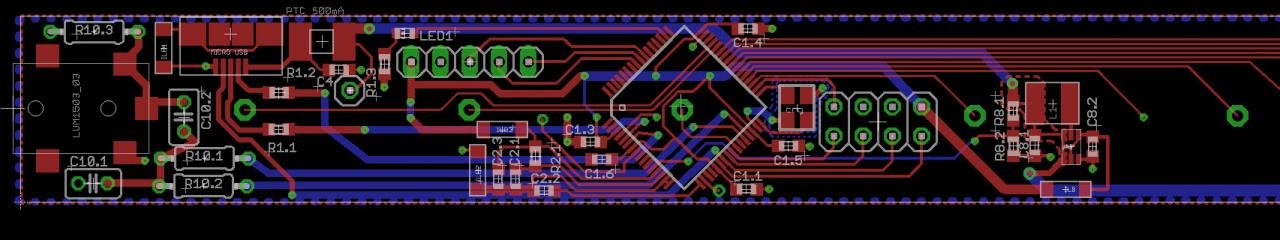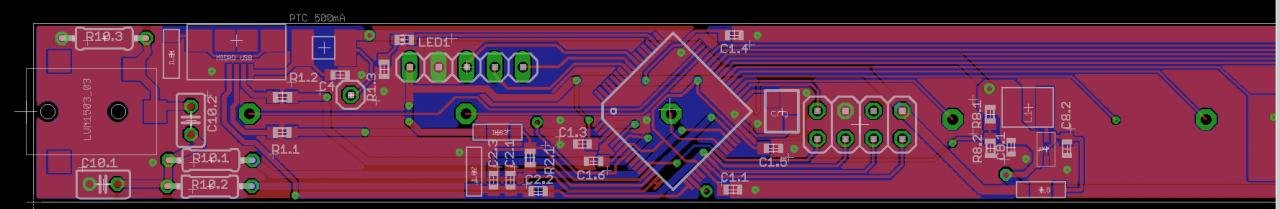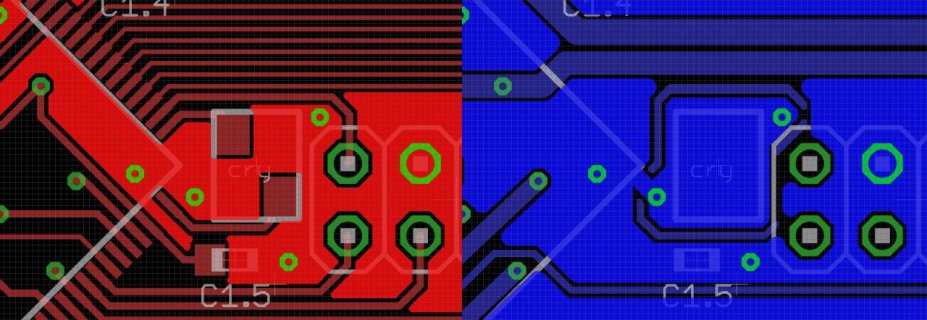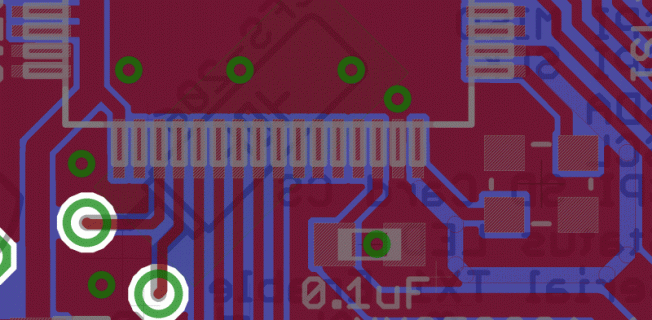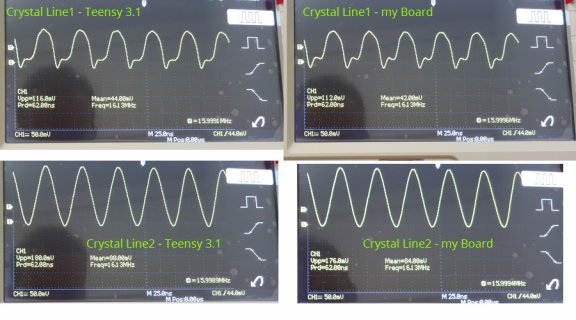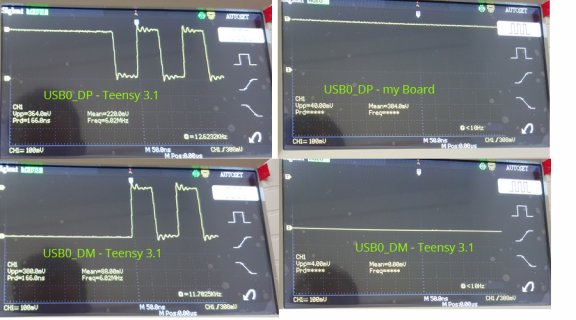Hi there....
so i finally managed to get a NEARLY working PCB in the 4th. Version ;-)
No more burned Chips, working Bootloader.... but still hanging on the USB connectivity.
Everything seems to work fine. When pressing reset, Windows finds a new USB device - but is not able to
identify it. (no PID etc)
After some research, i think my USB Design is really bad ;-)
But i have two questions here -
is there any chance to bypass the problem, for example with slowing down USB speed ?
I soldered some wires from the VIA's below the MK20 to the resistors of the USB Connection, but no change.
Could this issue be caused by something else than the USB Layout ?
i don't want to build another Prototype, only to see, that the error is somewhere else ;-)
best regards,
Henning
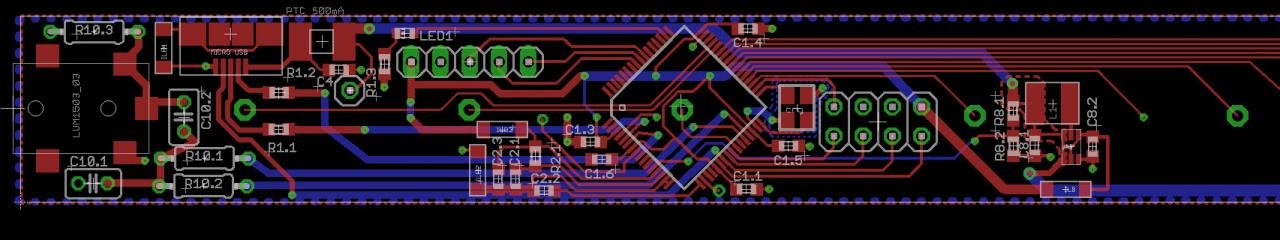
so i finally managed to get a NEARLY working PCB in the 4th. Version ;-)
No more burned Chips, working Bootloader.... but still hanging on the USB connectivity.
Everything seems to work fine. When pressing reset, Windows finds a new USB device - but is not able to
identify it. (no PID etc)
After some research, i think my USB Design is really bad ;-)
But i have two questions here -
is there any chance to bypass the problem, for example with slowing down USB speed ?
I soldered some wires from the VIA's below the MK20 to the resistors of the USB Connection, but no change.
Could this issue be caused by something else than the USB Layout ?
i don't want to build another Prototype, only to see, that the error is somewhere else ;-)
best regards,
Henning