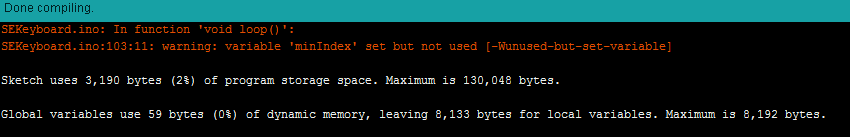int a=0;
int b=1;
int c=2;
int d=3;
int e=4;
int value0=0;
int value1=0;
int value2=0;
int value3=0;
int value4=0;
int slow=0;
int field=1;
int blinking=100;
int voltage0=0;
int voltage1=0;
int voltage2=0;
int voltage3=0;
int voltage4=0;
void setup() {
Serial.begin(9600);
}
void loop() {
delay(1000);
float value0=analogRead(a);
float voltage0=value0*5.00/1023.00;
//if (voltage0 < field){
//digitalWrite(6,HIGH);
//Serial.print('a');
//delay(blinking);
//digitalWrite(6,LOW);
delay(slow)//;}
float value1=analogRead(b);
float voltage1=value1*5.00/1023.00;
//if (voltage1 < field){
//digitalWrite(6,HIGH);
//Serial.print('b');
//delay(blinking);
//digitalWrite(6,LOW);
delay(slow )//;}
float value2=analogRead(c);
float voltage2=value2*5.00/1023.00;
//if (voltage2 < field){
//digitalWrite(6,HIGH);
//Serial.print('c');
//delay(blinking);
//digitalWrite(6,LOW);
delay(slow)//;}
float value3=analogRead(d);
float voltage3=value3*5.00/1023.00;
//if (voltage3 < field){
// digitalWrite(6,HIGH);
//Serial.print('d');
//delay(blinking);
//digitalWrite(6,LOW);
delay(slow)//;}
float value4=analogRead(e);
float voltage4=value4*5.00/1023.00;
//if (voltage4 < field){
//digitalWrite(6,HIGH);
//Serial.print('e');
//delay(blinking);
//digitalWrite(6,LOW);
delay(slow)//;}
//delay(1000);
float variable[4] = {voltage0,voltage1,voltage2,voltage3,voltage4}; // 5 variables
if (variable[4] < field){
int minIndex = 0; // variable to hold minimum index
for (int i=0; i<4; i++) { // loop through size of array - 1 (i.e., 5 - 1);
if (variable[i] < variable[i+1]) { // check if current value is less than next value
minIndex = i; // if current value is less, store the index number (i)
}
else {
minIndex = i+1; // if next value is smaller, store the next index (i+1)
}
}
switch (minIndex){
case 0:
Serial.print('a');
break;
case 1:
Serial.print('b');
break;
case 2:
Serial.print('c');
break;
case 3:
Serial.print('d');
break;
case 4:
Serial.print('e');
break;}
}
}