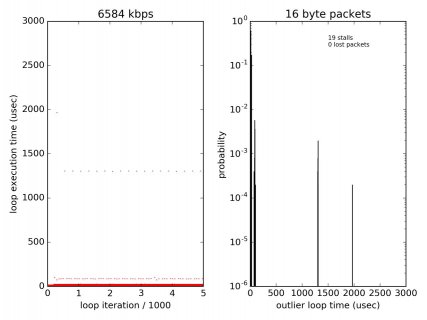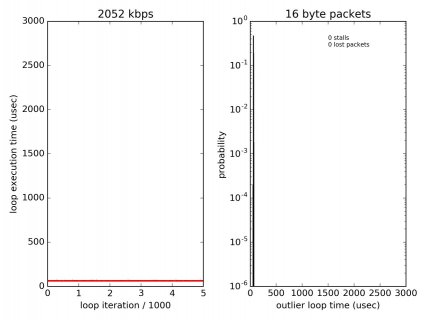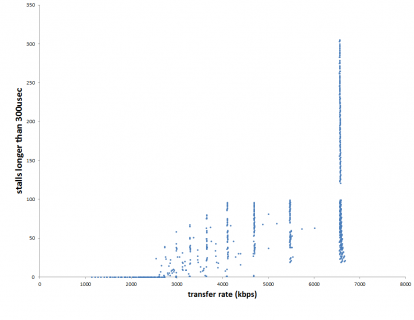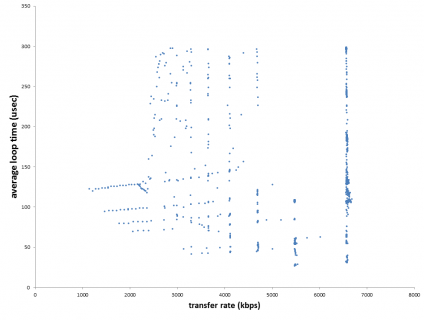There are a couple of issues to consider here. The belief in the forum I referenced is that Hantek is probably overstating the speed of their product and using some contrived specsmanship. They are using a Cypress processor and apparently DMA to do block transfers where the blocks are fairly large. One also needs to note the difference between MSPS (mega samples per second) and MBps (mega bytes per second) and mbps (mega bits per second). I believe that USB 2 is rated at 480 mbps or 60 MBps. By my reading, the Teensy can't keep up with those numbers so maybe the transfer method they use and the dll on the PC side will help if it fits the application.
I was specifically looking at accelerometer data from an Teensy LC to a PC and watching it using processing.exe. That just zooms the data by where I was looking for impulses and needed to find them in the buffer. The open6022 has fairly stable software triggering so one can set a threshold trigger like on an o'scope and start at that point in the buffer. That works very well on the open6022 and is junk on the software supplied by Hantek as it isn't even slightly stable. For my purposes, outputting the accelerometer data on a D/A pin and watching it on the Hantek with the open source software will work. All I can do is confirm that the open source software works with a dirt cheap USB o'scope and software triggering is rock stable.
I was specifically looking at accelerometer data from an Teensy LC to a PC and watching it using processing.exe. That just zooms the data by where I was looking for impulses and needed to find them in the buffer. The open6022 has fairly stable software triggering so one can set a threshold trigger like on an o'scope and start at that point in the buffer. That works very well on the open6022 and is junk on the software supplied by Hantek as it isn't even slightly stable. For my purposes, outputting the accelerometer data on a D/A pin and watching it on the Hantek with the open source software will work. All I can do is confirm that the open source software works with a dirt cheap USB o'scope and software triggering is rock stable.