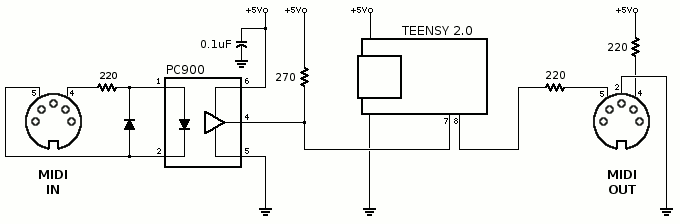monkeybiscuits
Active member
MIDI.h says...
...but the date on that file is older than Teensy 3 (which introduced 3 serial ports). Am I supposed to be able to "#define USE_SERIAL_PORT Serial3" now? Or can this be handled in the sketch?
Code:
// Use Serial1 on all Teensy boards, because Serial is USB virtual serial
// Arduino.h must be included before MIDI.h to define CORE_TEENSY
#if defined(CORE_TEENSY)
#undef USE_SERIAL_PORT
#define USE_SERIAL_PORT Serial1
#endif