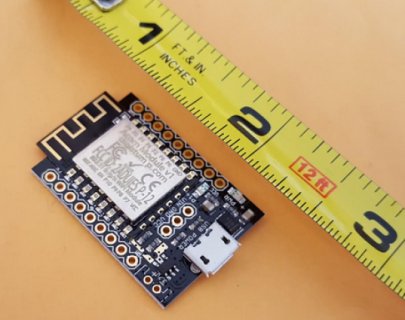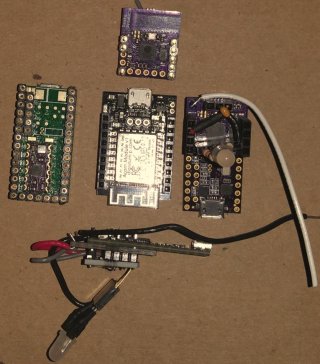1/4 wavelength x 0.7 length antenna is intended to get the impedance near that expected by the RF circuitry. The result is more radiated power, less lost to impedance mismatch a.k.a. Voltage Standing Wave Ratio (VSWR). A bad VSWR will waste power that is reflected back to the transmitter circuit, and vice-versa for received signals. Nothing here is very precise due to these minimal-RF radios, lack of a bandpass filter between antenna and radio, etc.
1/4 wavelength gets close to the usual 50 ohm antenna impedance expected by most radios.
Some boards have a jumper-cut to enable a solder pad or a U.FL connector for a better antenna. The latter is what you want, but el cheapo radios leave that $0.25 connector out.
Don't tack a wire onto the existing PCB antenna - -probably worse than not. But if you do, try it at the radio end of the PCB trace. Maybe cut the trace to abandon the PCB antenna.
100-300 ft is doable if line of sight with WiFi, and semi-decent antennas and the usual 30-100mW WiFi transmitter power. Higher data rates (modulation order in WiFi) = lower power, with today's OFDM WiFi. So best range is had by forcing the radio to use low rates.This is OK for typical telemetry.
The sub-1GHz radios are more commonly used for telemetry due to the lower frequency (meaning longer range), less attenuation when passing through non-masonry walls/floors, etc.
Best way to get more gain is to put a good gain antenna on the access device end of the link - WiFi router or WiFi Access Point (AP). Like a 9-12dBi gain omni, or a directional patch (square), or a yagi.
Percent (%) in RF signal strength is not very meaningful as it's just relative to some unknown. Received signal strength is measured in absolute terms, as dBm (decibels relative to 1 milliwatt) of received power. 0dBm is 1mW. So 10dbM is 10mW. 20dBm is 100mW, etc. Typical WiFi received signal strength for a middle-range bit rate is about -70dBm, which is 70dB down from 0dBm. As distance doubles, the received signal decreases by about 3dB. As frequency doubles (e.g., from the 900MHz band to the 1.8GHz band), there is about 6dB of increased path loss.
So RF Link Budget engineering is a tradeoff of: Receiver bandwidth (WiFi is most often 20MHz per IEEE; but sub-1GHz telemetry is typically 0.1MHz. That's why the range is so much better, though the net bit rate is typically 10Kbps to 100Kbps. Trading range for speed. Laws of physics!