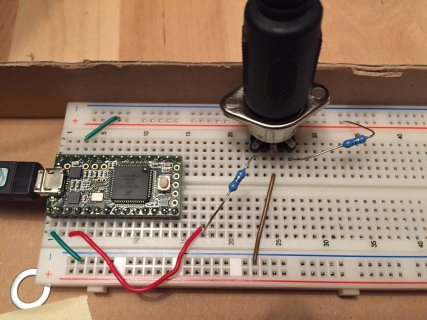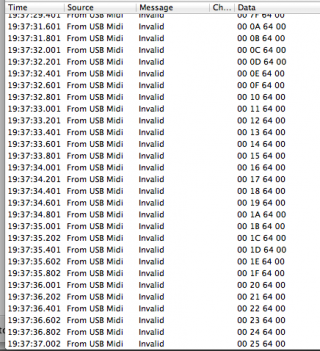loveaurell
Well-known member
Hi, I'm trying to build a MIDI controller and started by using this example for reference:
https://www.pjrc.com/teensy/td_libs_MIDI.html
Everything runs fine on the teensy but I get no input signals in my MIDI interface when connecting it to the midi output of my teensy circuit. The interface is working fine with other equipment.
Is there some way to actually check that the TX1 pin is sending the data? When measuring the voltage it seems to be changing at the same speed as the delay values so I guss something is wrong with my circuit. I've tried with 220ohm as well as 47 as mentioned in this thread:
https://forum.pjrc.com/threads/3220...9-Or-is-it-really-only-Serial1?highlight=midi
Any suggestions on how to proceed?
https://www.pjrc.com/teensy/td_libs_MIDI.html
Everything runs fine on the teensy but I get no input signals in my MIDI interface when connecting it to the midi output of my teensy circuit. The interface is working fine with other equipment.
Is there some way to actually check that the TX1 pin is sending the data? When measuring the voltage it seems to be changing at the same speed as the delay values so I guss something is wrong with my circuit. I've tried with 220ohm as well as 47 as mentioned in this thread:
https://forum.pjrc.com/threads/3220...9-Or-is-it-really-only-Serial1?highlight=midi
Any suggestions on how to proceed?