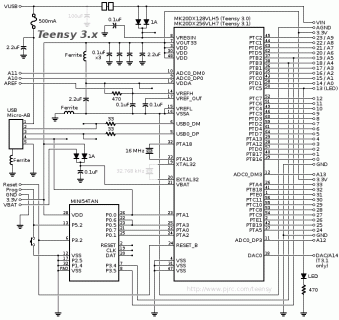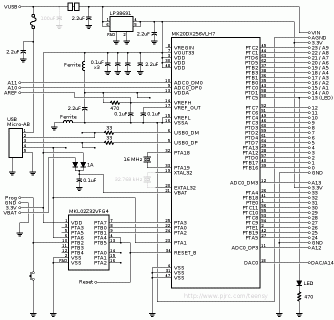Hi,
I'm trying to get the Teensy 3.2 to re-program by setting the Program pin to high from a digital output of Pin 2. I have the TeensyLoader program running in Windows 7 PC.
I've tested the attached code on Teensy 3.1 and Teensy LC, and it works correctly, meaning the Teensy gets reprogrammed and then keeps running after I type a char into the serial monitor. By keeps running I mean the LED blinks and the Teensy sends the expected output to the serial monitor.
I've tested it on 2 different Teensy 3.2s and it doesn't work, one of which was fresh out of the package. It makes the first USB sound of being disconnected, but then doesn't get reprogrammed, and the LED stops blinking.
Wiring: I have soldered a wire straight from Pin 2 to the Program pin. No other wires are connected.
Thanks for any info!
I'm trying to get the Teensy 3.2 to re-program by setting the Program pin to high from a digital output of Pin 2. I have the TeensyLoader program running in Windows 7 PC.
I've tested the attached code on Teensy 3.1 and Teensy LC, and it works correctly, meaning the Teensy gets reprogrammed and then keeps running after I type a char into the serial monitor. By keeps running I mean the LED blinks and the Teensy sends the expected output to the serial monitor.
I've tested it on 2 different Teensy 3.2s and it doesn't work, one of which was fresh out of the package. It makes the first USB sound of being disconnected, but then doesn't get reprogrammed, and the LED stops blinking.
Wiring: I have soldered a wire straight from Pin 2 to the Program pin. No other wires are connected.
Thanks for any info!