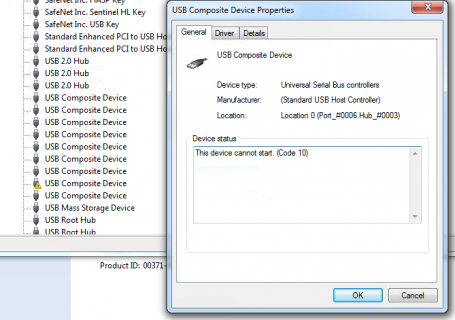BenDanville
Active member
Hello Everybody!
I hope someone can be of some help and this may be of use to someone else, thankyou in advance for any assistance
I have an issue with running multiple teensies plugged in to the computer at once - running 10 teensies split 5 between two powered hubs and 3 (random ones) always show as "cannot start".
8 are 2++ and 2 are 3.1
Things I have tried:
- Three separate computers with different motherboards and chipsets (running Window 7 64bit) but the issue is replicated
- Tried using 3 different brands of hubs with external power, currently using high quality industrial hubs (5v 4A) - (the other "consumer" hubs had 12v 3A power supplies)
- Tried running each hub on USB2 and USB3 separately, as well as running one off as external USB card (with power to the card)
- I have tried incrementing the product IDs but that didn't help either (in case Windows is being fussy)
- each has been tested and works well when plugged in by itself to my testing computers
I have compiled them as Flight Sim Controls, but that shouldn't effect them talking to windows though?
Thanks again!
Ben
I hope someone can be of some help and this may be of use to someone else, thankyou in advance for any assistance
I have an issue with running multiple teensies plugged in to the computer at once - running 10 teensies split 5 between two powered hubs and 3 (random ones) always show as "cannot start".
8 are 2++ and 2 are 3.1
Things I have tried:
- Three separate computers with different motherboards and chipsets (running Window 7 64bit) but the issue is replicated
- Tried using 3 different brands of hubs with external power, currently using high quality industrial hubs (5v 4A) - (the other "consumer" hubs had 12v 3A power supplies)
- Tried running each hub on USB2 and USB3 separately, as well as running one off as external USB card (with power to the card)
- I have tried incrementing the product IDs but that didn't help either (in case Windows is being fussy)
- each has been tested and works well when plugged in by itself to my testing computers
I have compiled them as Flight Sim Controls, but that shouldn't effect them talking to windows though?
Thanks again!
Ben