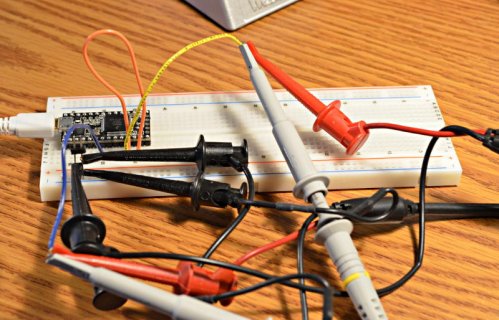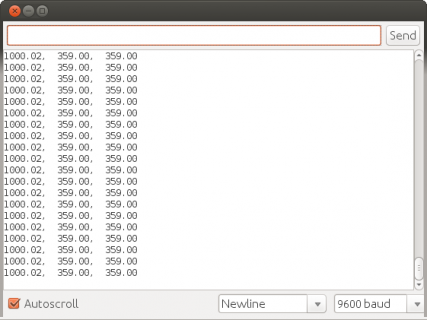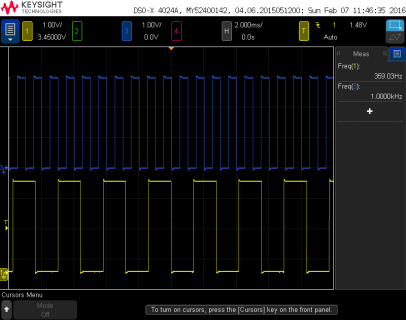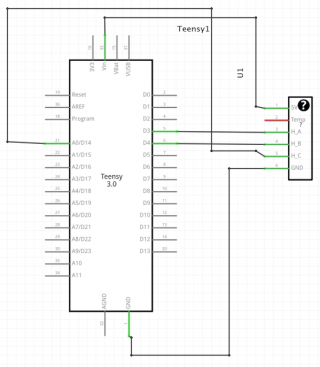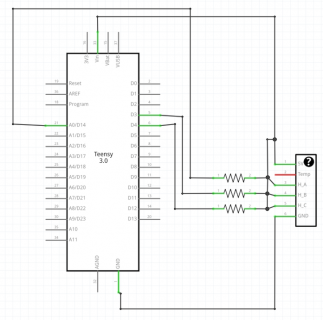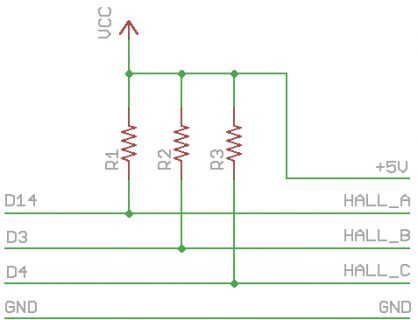buffington
Member
I tried giving FreqMeasureMulti a spin using a Teensy 3.0. Using the example, I wasn't able to detect any pulses.
I'm using hall effects sensors within a brushless motor. I've verified that the sensors are working. Doing a simple analogRead on pin 6 shows the values change predictably as I rotate the rotor.
Is it possible that the Teensy 3.0 isn't compatible with FreqMeasureMulti?
I'm using hall effects sensors within a brushless motor. I've verified that the sensors are working. Doing a simple analogRead on pin 6 shows the values change predictably as I rotate the rotor.
Is it possible that the Teensy 3.0 isn't compatible with FreqMeasureMulti?