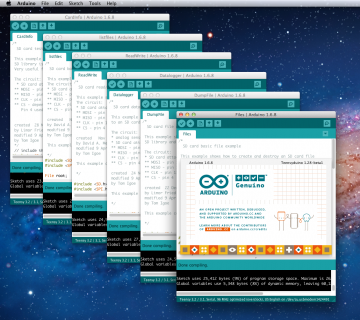When using the SD library with the 3.2, I get these errors. My application compiles great until I install Teensyduino. With just a fresh install of Arduino, it compiles fine. This is with the SDInfo example. I tried using the SDFat library, but the 3.2 seems to have an issue where it won't initialize the sd card with that library.
Code:
Arduino: 1.6.8 (Mac OS X), TD: 1.28-beta1, Board: "Teensy 3.2 / 3.1, Serial + Keyboard + Mouse + Joystick, 48 MHz, US English"
/Applications/Arduino.app/Contents/Java/hardware/teensy/avr/libraries/SD/utility/SdFile.cpp:25:57: error: 'void (* SdFile::dateTime_)(uint16_t*, uint16_t*)' is not a static member of 'class SdFile'
void (*SdFile::dateTime_)(uint16_t* date, uint16_t* time) = NULL;
^
/Applications/Arduino.app/Contents/Java/hardware/teensy/avr/libraries/SD/utility/SdFile.cpp:33:28: error: no 'uint8_t SdFile::addCluster()' member function declared in class 'SdFile'
uint8_t SdFile::addCluster() {
^
/Applications/Arduino.app/Contents/Java/hardware/teensy/avr/libraries/SD/utility/SdFile.cpp:46:35: error: no 'uint8_t SdFile::addDirCluster()' member function declared in class 'SdFile'
uint8_t SdFile::addDirCluster(void) {
^
/Applications/Arduino.app/Contents/Java/hardware/teensy/avr/libraries/SD/utility/SdFile.cpp:61:44: error: no 'dir_t* SdFile::cacheDirEntry(uint8_t)' member function declared in class 'SdFile'
dir_t* SdFile::cacheDirEntry(uint8_t action) {
^
/Applications/Arduino.app/Contents/Java/hardware/teensy/avr/libraries/SD/utility/SdFile.cpp:74:27: error: no 'uint8_t SdFile::close()' member function declared in class 'SdFile'
uint8_t SdFile::close(void) {
^
/Applications/Arduino.app/Contents/Java/hardware/teensy/avr/libraries/SD/utility/SdFile.cpp:91:71: error: no 'uint8_t SdFile::contiguousRange(uint32_t*, uint32_t*)' member function declared in class 'SdFile'
uint8_t SdFile::contiguousRange(uint32_t* bgnBlock, uint32_t* endBlock) {
^
/Applications/Arduino.app/Contents/Java/hardware/teensy/avr/libraries/SD/utility/SdFile.cpp:130:44: error: no 'uint8_t SdFile::createContiguous(SdFile*, const char*, uint32_t)' member function declared in class 'SdFile'
const char* fileName, uint32_t size) {
^
/Applications/Arduino.app/Contents/Java/hardware/teensy/avr/libraries/SD/utility/SdFile.cpp:158:36: error: no 'uint8_t SdFile::dirEntry(dir_t*)' member function declared in class 'SdFile'
uint8_t SdFile::dirEntry(dir_t* dir) {
^
/Applications/Arduino.app/Contents/Java/hardware/teensy/avr/libraries/SD/utility/SdFile.cpp:178:50: error: no 'void SdFile::dirName(const dir_t&, char*)' member function declared in class 'SdFile'
void SdFile::dirName(const dir_t& dir, char* name) {
^
/Applications/Arduino.app/Contents/Java/hardware/teensy/avr/libraries/SD/utility/SdFile.cpp:201:46: error: no 'void SdFile::ls(uint8_t, uint8_t)' member function declared in class 'SdFile'
void SdFile::ls(uint8_t flags, uint8_t indent) {
^
/Applications/Arduino.app/Contents/Java/hardware/teensy/avr/libraries/SD/utility/SdFile.cpp:245:58: error: no 'uint8_t SdFile::make83Name(const char*, uint8_t*)' member function declared in class 'SdFile'
uint8_t SdFile::make83Name(const char* str, uint8_t* name) {
^
/Applications/Arduino.app/Contents/Java/hardware/teensy/avr/libraries/SD/utility/SdFile.cpp:284:57: error: no 'uint8_t SdFile::makeDir(SdFile*, const char*)' member function declared in class 'SdFile'
uint8_t SdFile::makeDir(SdFile* dir, const char* dirName) {
^
/Applications/Arduino.app/Contents/Java/hardware/teensy/avr/libraries/SD/utility/SdFile.cpp:384:74: error: no 'uint8_t SdFile::open(SdFile*, const char*, uint8_t)' member function declared in class 'SdFile'
uint8_t SdFile::open(SdFile* dirFile, const char* fileName, uint8_t oflag) {
^
/Applications/Arduino.app/Contents/Java/hardware/teensy/avr/libraries/SD/utility/SdFile.cpp:476:68: error: no 'uint8_t SdFile::open(SdFile*, uint16_t, uint8_t)' member function declared in class 'SdFile'
uint8_t SdFile::open(SdFile* dirFile, uint16_t index, uint8_t oflag) {
^
/Applications/Arduino.app/Contents/Java/hardware/teensy/avr/libraries/SD/utility/SdFile.cpp:502:64: error: no 'uint8_t SdFile::openCachedEntry(uint8_t, uint8_t)' member function declared in class 'SdFile'
uint8_t SdFile::openCachedEntry(uint8_t dirIndex, uint8_t oflag) {
^
/Applications/Arduino.app/Contents/Java/hardware/teensy/avr/libraries/SD/utility/SdFile.cpp:550:26: error: 'uint8_t SdFile::openRoot' is not a static member of 'class SdFile'
uint8_t SdFile::openRoot(SdVolume* vol) {
^
/Applications/Arduino.app/Contents/Java/hardware/teensy/avr/libraries/SD/utility/SdFile.cpp:550:26: error: 'SdVolume' was not declared in this scope
/Applications/Arduino.app/Contents/Java/hardware/teensy/avr/libraries/SD/utility/SdFile.cpp:550:36: error: 'vol' was not declared in this scope
uint8_t SdFile::openRoot(SdVolume* vol) {
^
/Applications/Arduino.app/Contents/Java/hardware/teensy/avr/libraries/SD/utility/SdFile.cpp:550:41: error: expected ',' or ';' before '{' token
uint8_t SdFile::openRoot(SdVolume* vol) {
^
Error compiling for board Teensy 3.2 / 3.1.
This report would have more information with
"Show verbose output during compilation"
option enabled in File -> Preferences.