Po Ting
Well-known member
Okay, I'm using Arduino&teensyduino totally fine until I updated my IDE. / on Win10
Few days ago I updated my my arduino/teensyloader to 1.68/1.28
then I couldn't start the serial moniter on my arduino IDE,
and found something unusual: my each teensy 3.2 board has a different COM number(I think they are not different before?)
All results with "Error opening serial port 'COMx'."
something to do with Win10 ?
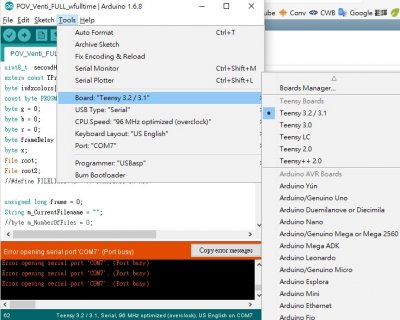
uploading the program is fine, with a 2~5 second delay after pressing the program button , and the new USB device sound is also fine
the port is visible and selectable in IDE (not visible while programming), I just can't use my serial monitor.
What I've tried:
Restarting the computer, with power totally cut off : tried a few times, not helping
Reinstall arduino/teensyloader : tried a few times, not helping
Change the USB port/cable : not helping
Working solution: change the driver?
with pressing "uninstall driver" (not sure the english is, the pointed button in the picture),
The serial moniter will be working fine with correct printed texts,
but everytime I program the teensy, replug, I had to "uninstall" the driver
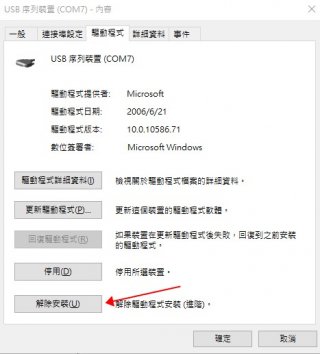
the picture is the drivers USB port using,
not sure if something to do with Kasper
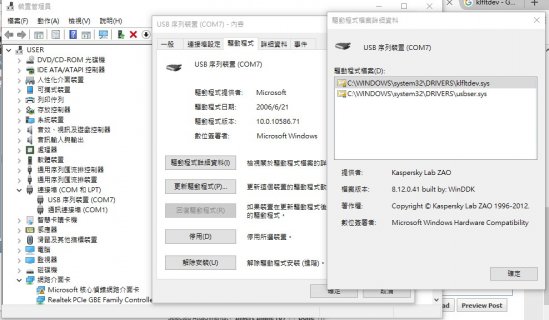
I also tried accidentally deleted some file in system32/driver folder (good thing I did backup before doing this...)
and found of all USB devices, there's only keyboard working (oh, this reminded me my keyboard was not using USB port)
Also there's a minor problem on my computer,
while compiling with anything with #include <SD.h> with board arduino NANO , (etc, SD/example/listfiles.ino )
the first compile everytime I start the Arduino IDE is fine, but every second or further compile I'll get a error
I had to restart the IDE or swap the build setting(etc. board mini, or teensy) to compile again, which is annoying.
Not sure if its related with the problem above or not, and not a really problem for teensy since i don't need to compile any sketch twice.
Sorry for the Chinese interfaces,
Thanks for any help
----edited----
another try : I reinstalled the IDE/teensyduino with a previous version 1.67/1.27
and the serial monitor is fine now
Few days ago I updated my my arduino/teensyloader to 1.68/1.28
then I couldn't start the serial moniter on my arduino IDE,
and found something unusual: my each teensy 3.2 board has a different COM number(I think they are not different before?)
All results with "Error opening serial port 'COMx'."
something to do with Win10 ?
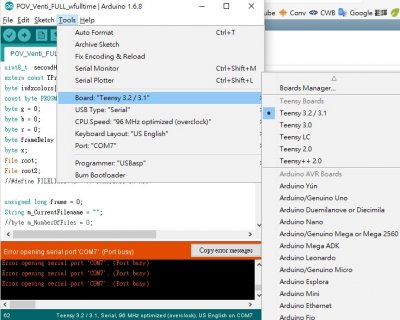
uploading the program is fine, with a 2~5 second delay after pressing the program button , and the new USB device sound is also fine
the port is visible and selectable in IDE (not visible while programming), I just can't use my serial monitor.
What I've tried:
Restarting the computer, with power totally cut off : tried a few times, not helping
Reinstall arduino/teensyloader : tried a few times, not helping
Change the USB port/cable : not helping
Working solution: change the driver?
with pressing "uninstall driver" (not sure the english is, the pointed button in the picture),
The serial moniter will be working fine with correct printed texts,
but everytime I program the teensy, replug, I had to "uninstall" the driver
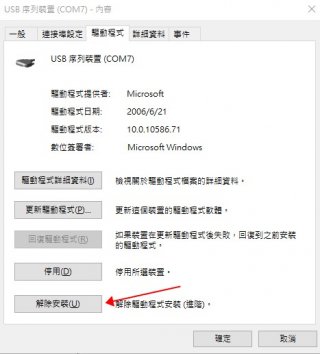
the picture is the drivers USB port using,
not sure if something to do with Kasper
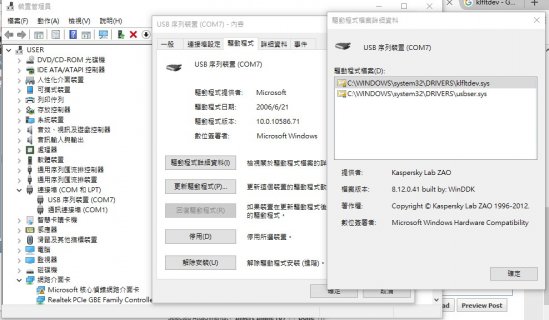
I also tried accidentally deleted some file in system32/driver folder (good thing I did backup before doing this...)
and found of all USB devices, there's only keyboard working (oh, this reminded me my keyboard was not using USB port)
Also there's a minor problem on my computer,
while compiling with anything with #include <SD.h> with board arduino NANO , (etc, SD/example/listfiles.ino )
the first compile everytime I start the Arduino IDE is fine, but every second or further compile I'll get a error
not always the same file, but something under the SD library folder.GetFileAttributesEx D:\Arduino\libraries\SD\src\File.cpp D:\Arduino\libraries\SD\src/SD.h: The filename, directory name, or volume label syntax is incorrect.
I had to restart the IDE or swap the build setting(etc. board mini, or teensy) to compile again, which is annoying.
Not sure if its related with the problem above or not, and not a really problem for teensy since i don't need to compile any sketch twice.
Sorry for the Chinese interfaces,
Thanks for any help
----edited----
another try : I reinstalled the IDE/teensyduino with a previous version 1.67/1.27
and the serial monitor is fine now
Last edited:

