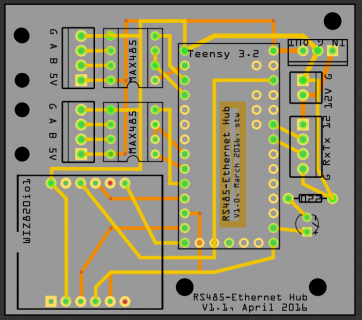Hi.
I'm using a teensy 3.2 with external power. But the teensy CPU won't start up - the teensy onboard voltage regulator generates correctly the 5V and 3.3V on the board.
Here's my setup:
[230 V -> 12 V by external PowerSupply] - [12V -> 5V with LM7805] - [Teensy 3.2 board wired by GND and V_IN close to USB Plug]
When the board is still connected to LM7805 - but I connect the USB to my PC, the teensy is powering on and working as desired. Is the LM7805 faulty?
Thanks for any help,
Markus
I'm using a teensy 3.2 with external power. But the teensy CPU won't start up - the teensy onboard voltage regulator generates correctly the 5V and 3.3V on the board.
Here's my setup:
[230 V -> 12 V by external PowerSupply] - [12V -> 5V with LM7805] - [Teensy 3.2 board wired by GND and V_IN close to USB Plug]
When the board is still connected to LM7805 - but I connect the USB to my PC, the teensy is powering on and working as desired. Is the LM7805 faulty?
Thanks for any help,
Markus