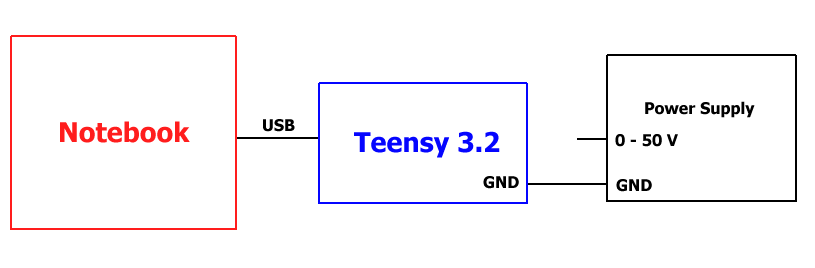defragster
Senior Member+
On Windows when it shuts the USB down for power overload or problems you can see that in DevMan - to some degree - perhaps the same on Macbook. So if the PC drops the port it might be noted - first need to see if the USB drops at all from the lamp.
Yeah without using a cut Teensy - the battery power is odd - then you've got a new influence so the test and results could easily vary. But that is the kind of environment that is 'user created' as noted by Epyon that needs to be 'engineered out' - as long as the device is relatively stable - which the Teensy seems to be in my use.
I've got a twin teensy test I'm doing toward something FrankB is working on using 8 data lines for parallel data xfer - both on USB and powered by USB - I could go bring up a Fluorescent desk lamp and see if that bugs anything.
Yeah without using a cut Teensy - the battery power is odd - then you've got a new influence so the test and results could easily vary. But that is the kind of environment that is 'user created' as noted by Epyon that needs to be 'engineered out' - as long as the device is relatively stable - which the Teensy seems to be in my use.
I've got a twin teensy test I'm doing toward something FrankB is working on using 8 data lines for parallel data xfer - both on USB and powered by USB - I could go bring up a Fluorescent desk lamp and see if that bugs anything.