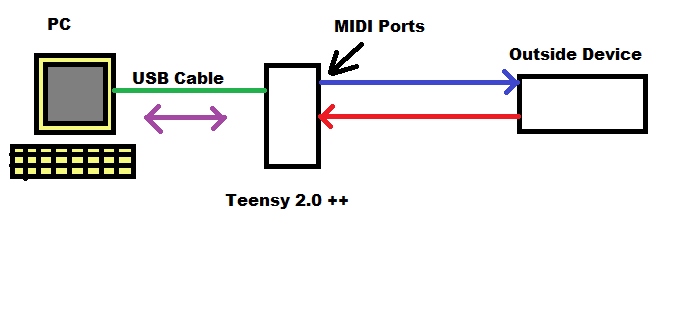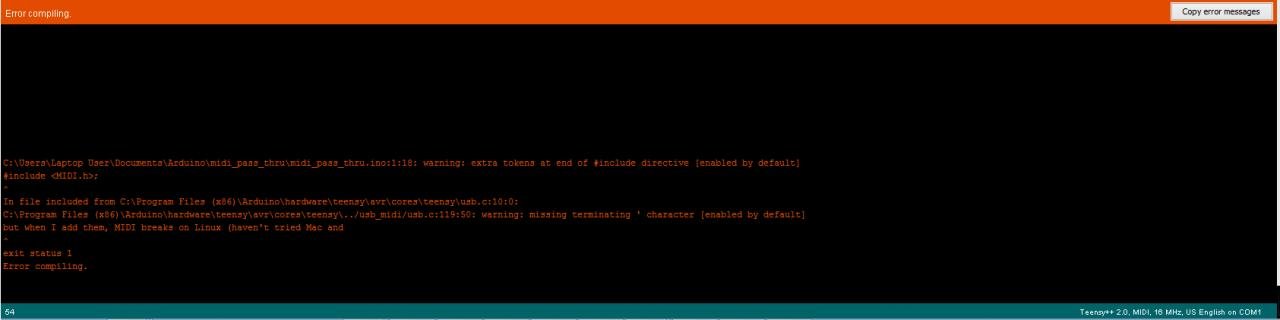I would like some help with coding so I can pass MIDI notes or MIDI commands through the Teensy to other devices from my PC. I have made a homemade MIDI controller it also has 2 MIDI ports on it the problem is I don't know how to program the Teensy to pass the MIDI notes/commands through it to another device from a computer. The help documents are a little confusing so any help is good. I also need help making the Teensy to pass MIDI commands/notes from an outside midi controller or device to my PC.
If you need help under standing what I'm asking I attached an Image to show what I need help with.
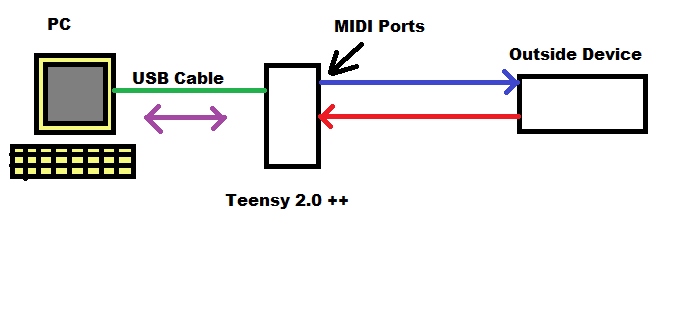
If you need help under standing what I'm asking I attached an Image to show what I need help with.