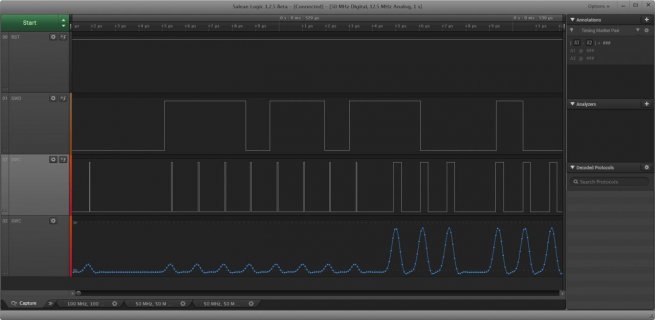KurtE
Senior Member+
I am now back to my computer, so I have made a version of Cores and SPI projects without my psuedo pins for using the SDCard.
I then tested using my SPIN library and updated ILI9341_t3 (t3n) library and was able to run the ILI9341t3 displays with only one unique SPI CS pin on each on SPI1 and SPI2.
To test SPI2, I soldered in Header pins into the 2x5 header on the board just below SDCard pins. From my previous posting about pin numbers with Pauls updated pin definitions, these pins are:
So testing using my updates we have:
I also tested for SPI1 using the pins:
So did Pull requests on SPI project as well as CORES.
Kurt
I then tested using my SPIN library and updated ILI9341_t3 (t3n) library and was able to run the ILI9341t3 displays with only one unique SPI CS pin on each on SPI1 and SPI2.
To test SPI2, I soldered in Header pins into the 2x5 header on the board just below SDCard pins. From my previous posting about pin numbers with Pauls updated pin definitions, these pins are:
Code:
3.3V [] () GND
48 () () 47
57 () () 56
51 () () 52
53 () () 55
Code:
#ifdef SPI2_DISP
#define TFT_DC 55 // 0xe4
#define TFT_CS 57 // 0xe5
#define TFT_SCK 53 //0xe2
#define TFT_MISO 51 // 0xe3
#define TFT_MOSI 52 // 0xe1
#define TFT_RESET 56
ILI9341_t3n tft = ILI9341_t3n(TFT_CS, TFT_DC, TFT_RESET, TFT_MOSI, TFT_SCK, TFT_MISO, &SPIN2);
#endifI also tested for SPI1 using the pins:
Code:
#ifdef SPI1_DISP
#define TFT_DC 6 // 0xe4
#define TFT_CS 7 // 0xe5
#define TFT_SCK 32 //0xe2
#define TFT_MISO 1 // 0xe3
#define TFT_MOSI 0 // 0xe1
#define TFT_RESET 8
ILI9341_t3n tft = ILI9341_t3n(TFT_CS, TFT_DC, TFT_RESET, TFT_MOSI, TFT_SCK, TFT_MISO, &SPIN1);
#endifSo did Pull requests on SPI project as well as CORES.
Kurt
Last edited: