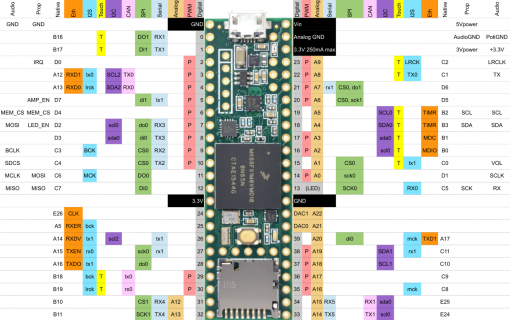I may have bricked my Teensy 3.6.
I attempted to test the update to Teensy_Logic_Analyzer.
That program includes a Windows application called OLS that flashes the Teensy directly with a pre-compiled hex program.
There was a preset for 240 MHz Teensy 3.6 Demo that was written to my Teensy 3.6-r3.
After that Windows 10 responded with "
USB DEVICE NOT RECOGNIZED"
Since then I have not been able to get 2 different PC to recognize the Teensy 3.6, although both are able to program a Teensy 3.0 Normally.
More details are here:
LINK TO THREAD