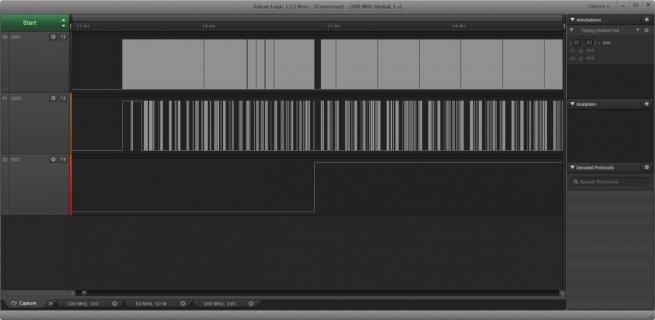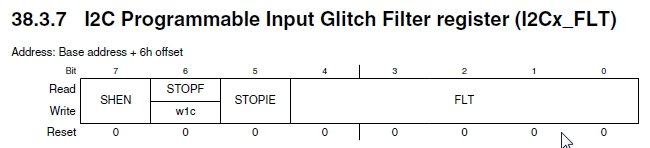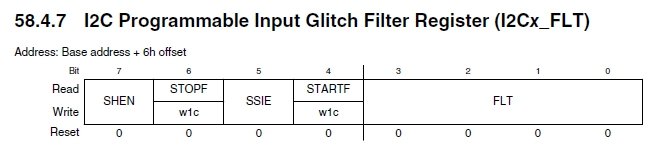---------------------------------------------------------
Test5 : Rate adjustment tests. This sweeps the I2C rates
on both Master and Slave and times the duration
of a 256 byte transfer at each rate.
---------------------------------------------------------
Mode:IMM Pins:3/4 256 byte transfer at 10000 Hz (Actual Rate (Hz): 15625) : 163067 us : I2C waiting, no errors
Mode:IMM Pins:3/4 256 byte transfer at 100000 Hz (Actual Rate (Hz): 104166) : 23727 us : I2C waiting, no errors
Mode:IMM Pins:3/4 256 byte transfer at 200000 Hz (Actual Rate (Hz): 208333) : 13175 us : I2C waiting, no errors
Mode:IMM Pins:3/4 256 byte transfer at 300000 Hz (Actual Rate (Hz): 312500) : 9423 us : I2C waiting, no errors
Mode:IMM Pins:3/4 256 byte transfer at 400000 Hz (Actual Rate (Hz): 416666) : 7448 us : I2C waiting, no errors
Mode:IMM Pins:3/4 256 byte transfer at 600000 Hz (Actual Rate (Hz): 625000) : 5566 us : I2C waiting, no errors
Mode:IMM Pins:3/4 256 byte transfer at 800000 Hz (Actual Rate (Hz): 833333) : 4506 us : I2C waiting, no errors
Mode:IMM Pins:3/4 256 byte transfer at 1000000 Hz (Actual Rate (Hz): 1000000) : 3893 us : I2C waiting, no errors
Mode:IMM Pins:3/4 256 byte transfer at 1200000 Hz (Actual Rate (Hz): 1250000) : 3530 us : I2C waiting, no errors
Mode:IMM Pins:3/4 256 byte transfer at 1500000 Hz (Actual Rate (Hz): 1500000) : 3233 us : I2C waiting, no errors
Mode:IMM Pins:3/4 256 byte transfer at 1800000 Hz (Actual Rate (Hz): 1875000) : 2939 us : I2C waiting, no errors
Mode:IMM Pins:3/4 256 byte transfer at 2000000 Hz (Actual Rate (Hz): 2000000) : 2870 us : I2C waiting, no errors
Mode:IMM Pins:3/4 256 byte transfer at 2400000 Hz (Actual Rate (Hz): 2500000) : 2666 us : I2C waiting, no errors
Mode:IMM Pins:3/4 256 byte transfer at 2800000 Hz (Actual Rate (Hz): 3000000) : 2566 us : I2C waiting, no errors
Mode:IMM Pins:3/4 256 byte transfer at 3000000 Hz (Actual Rate (Hz): 3000000) : 2565 us : I2C waiting, no errors
Mode:ISR Pins:3/4 256 byte transfer at 10000 Hz (Actual Rate (Hz): 15625) : 163064 us : I2C waiting, no errors
Mode:ISR Pins:3/4 256 byte transfer at 100000 Hz (Actual Rate (Hz): 104166) : 23729 us : I2C waiting, no errors
Mode:ISR Pins:3/4 256 byte transfer at 200000 Hz (Actual Rate (Hz): 208333) : 13184 us : I2C waiting, no errors
Mode:ISR Pins:3/4 256 byte transfer at 300000 Hz (Actual Rate (Hz): 312500) : 9385 us : I2C waiting, no errors
Mode:ISR Pins:3/4 256 byte transfer at 400000 Hz (Actual Rate (Hz): 416666) : 7450 us : I2C waiting, no errors
Mode:ISR Pins:3/4 256 byte transfer at 600000 Hz (Actual Rate (Hz): 625000) : 5564 us : I2C waiting, no errors
Mode:ISR Pins:3/4 256 byte transfer at 800000 Hz (Actual Rate (Hz): 833333) : 4508 us : I2C waiting, no errors
Mode:ISR Pins:3/4 256 byte transfer at 1000000 Hz (Actual Rate (Hz): 1000000) : 3892 us : I2C waiting, no errors
Mode:ISR Pins:3/4 256 byte transfer at 1200000 Hz (Actual Rate (Hz): 1250000) : 3530 us : I2C waiting, no errors
Mode:ISR Pins:3/4 256 byte transfer at 1500000 Hz (Actual Rate (Hz): 1500000) : 3234 us : I2C waiting, no errors
Mode:ISR Pins:3/4 256 byte transfer at 1800000 Hz (Actual Rate (Hz): 1875000) : 2941 us : I2C waiting, no errors
Mode:ISR Pins:3/4 256 byte transfer at 2000000 Hz (Actual Rate (Hz): 2000000) : 2867 us : I2C waiting, no errors
Mode:ISR Pins:3/4 256 byte transfer at 2400000 Hz (Actual Rate (Hz): 2500000) : 2662 us : I2C waiting, no errors
Mode:ISR Pins:3/4 256 byte transfer at 2800000 Hz (Actual Rate (Hz): 3000000) : 2569 us : I2C waiting, no errors
Mode:ISR Pins:3/4 256 byte transfer at 3000000 Hz (Actual Rate (Hz): 3000000) : 2566 us : I2C waiting, no errors
Mode:DMA[0] Pins:3/4 256 byte transfer at 10000 Hz (Actual Rate (Hz): 15625) : 163059 us : I2C waiting, no errors
Mode:DMA[0] Pins:3/4 256 byte transfer at 100000 Hz (Actual Rate (Hz): 104166) : 23727 us : I2C waiting, no errors
Mode:DMA[0] Pins:3/4 256 byte transfer at 200000 Hz (Actual Rate (Hz): 208333) : 13179 us : I2C waiting, no errors
Mode:DMA[0] Pins:3/4 256 byte transfer at 300000 Hz (Actual Rate (Hz): 312500) : 9400 us : I2C waiting, no errors
Mode:DMA[0] Pins:3/4 256 byte transfer at 400000 Hz (Actual Rate (Hz): 416666) : 7451 us : I2C waiting, no errors
Mode:DMA[0] Pins:3/4 256 byte transfer at 600000 Hz (Actual Rate (Hz): 625000) : 5564 us : I2C waiting, no errors
Mode:DMA[0] Pins:3/4 256 byte transfer at 800000 Hz (Actual Rate (Hz): 833333) : 4504 us : I2C waiting, no errors
Mode:DMA[0] Pins:3/4 256 byte transfer at 1000000 Hz (Actual Rate (Hz): 1000000) : 3889 us : I2C waiting, no errors
Mode:DMA[0] Pins:3/4 256 byte transfer at 1200000 Hz (Actual Rate (Hz): 1250000) : 3530 us : I2C waiting, no errors
Mode:DMA[0] Pins:3/4 256 byte transfer at 1500000 Hz (Actual Rate (Hz): 1500000) : 3233 us : I2C waiting, no errors
Mode:DMA[0] Pins:3/4 256 byte transfer at 1800000 Hz (Actual Rate (Hz): 1875000) : 2941 us : I2C waiting, no errors
Mode:DMA[0] Pins:3/4 256 byte transfer at 2000000 Hz (Actual Rate (Hz): 2000000) : 2865 us : I2C waiting, no errors
Mode:DMA[0] Pins:3/4 256 byte transfer at 2400000 Hz (Actual Rate (Hz): 2500000) : 2664 us : I2C waiting, no errors
Mode:DMA[0] Pins:3/4 256 byte transfer at 2800000 Hz (Actual Rate (Hz): 3000000) : 2568 us : I2C waiting, no errors
Mode:DMA[0] Pins:3/4 256 byte transfer at 3000000 Hz (Actual Rate (Hz): 3000000) : 2570 us : I2C waiting, no errors
I2C waiting, no errors