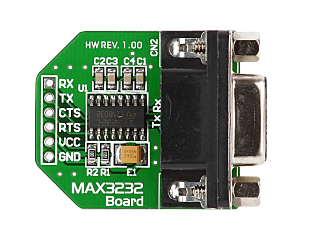Hello there
I feel like this is something simple but I can't figure it out. My hardware setup is a teensy 3.1 hooked via Serial1 to a max3232, which is in turn hooked to either my usb->serial interface or my Innovate LC2 wideband controller. Here is the sketch:
I am trying to read data from my Innovate wideband O2 controller. It spits out data on a serial (rs232) port at 19200kbps, 8N1. I can read this data on my laptop using a serial to usb converter and realterm. I can also connect my serial to usb adapter to my max3232 and send messages from realterm to the teensy (and vice versa) and they show up in the serial monitor. However, when I hook the max3232 up to my wideband controller (through a male-male serial interface), I get nothing. Anyone have any ideas?
Thanks,
Tyler
I feel like this is something simple but I can't figure it out. My hardware setup is a teensy 3.1 hooked via Serial1 to a max3232, which is in turn hooked to either my usb->serial interface or my Innovate LC2 wideband controller. Here is the sketch:
Code:
#define HWSERIAL Serial1
void setup() {
Serial.begin(9600);
HWSERIAL.begin(19200, SERIAL_8N1);
}
void loop() {
int incomingByte;
if (Serial.available() > 0) {
incomingByte = Serial.read();
Serial.print("USB received: ");
Serial.println(incomingByte, DEC);
//HWSERIAL.print("USB received:");
//HWSERIAL.println(incomingByte, DEC);
}
if (HWSERIAL.available() > 0) {
incomingByte = HWSERIAL.read();
Serial.print("UART received: ");
Serial.println(incomingByte, DEC);
//HWSERIAL.print("UART received:");
//HWSERIAL.println(incomingByte, DEC);
}
}I am trying to read data from my Innovate wideband O2 controller. It spits out data on a serial (rs232) port at 19200kbps, 8N1. I can read this data on my laptop using a serial to usb converter and realterm. I can also connect my serial to usb adapter to my max3232 and send messages from realterm to the teensy (and vice versa) and they show up in the serial monitor. However, when I hook the max3232 up to my wideband controller (through a male-male serial interface), I get nothing. Anyone have any ideas?
Thanks,
Tyler
Last edited: