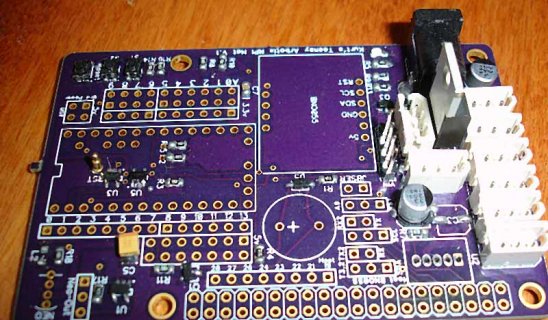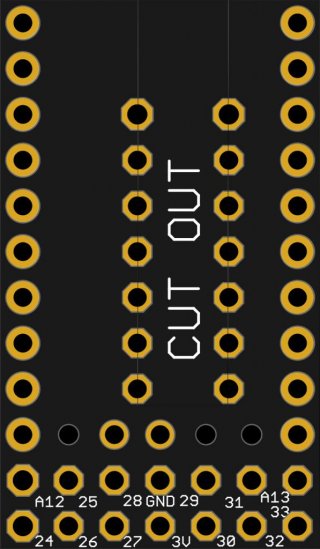It's not often that I feel compelled to announce my admiration for a product, but I must tell you that Daniel Gilbert's Teensy 3.2 breakout board is just outstanding.
It's a board that the Teensy 3.2 permanently mounts to, increasing the footprint of the Teensy to 2.4" x 0.9". Considering that the Teensy is, well, teensy, the small size increase is not a big deal.
What IS a big deal is that the pads on the bottom of the Teensy are now brought out to the edge of the breakout board. Now all the pins of the Teensy are readily accessible. I wanted those pins! Now I can have them.
www.tall-dog.com. $12. Worth every cent!
It's a board that the Teensy 3.2 permanently mounts to, increasing the footprint of the Teensy to 2.4" x 0.9". Considering that the Teensy is, well, teensy, the small size increase is not a big deal.
What IS a big deal is that the pads on the bottom of the Teensy are now brought out to the edge of the breakout board. Now all the pins of the Teensy are readily accessible. I wanted those pins! Now I can have them.
www.tall-dog.com. $12. Worth every cent!