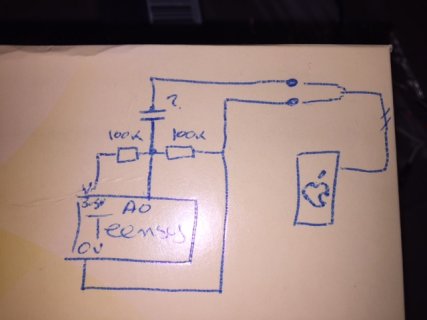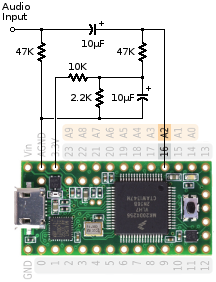I made this recently, based on many years of experience figuring out good ways to produce intuitive lighting effects based on real-time audio analysis. I am hopeful that others may find this useful as either a starting point or directly in your projects!
I actually avoid using FFTs for these sorts of things since I find the effects of binning to be rather counter-intuitive for actual viewers. Instead I steadily rotate the hue of all the lights in the DMX universe while pulsing based on beat detection of the overall RMS audio signal. The result is generally much snappier response times and very synesthetic effects.
https://github.com/saikoLED/TeensyLED/tree/master/Examples/TeensyLED_Audio_DMX_Master
Video of the code in operation during testing, alas I didn't get a video of it at the arts festival where I set up the full installation.
https://www.youtube.com/watch?v=BOnsDaA30Ak
I actually avoid using FFTs for these sorts of things since I find the effects of binning to be rather counter-intuitive for actual viewers. Instead I steadily rotate the hue of all the lights in the DMX universe while pulsing based on beat detection of the overall RMS audio signal. The result is generally much snappier response times and very synesthetic effects.
https://github.com/saikoLED/TeensyLED/tree/master/Examples/TeensyLED_Audio_DMX_Master
Video of the code in operation during testing, alas I didn't get a video of it at the arts festival where I set up the full installation.
https://www.youtube.com/watch?v=BOnsDaA30Ak