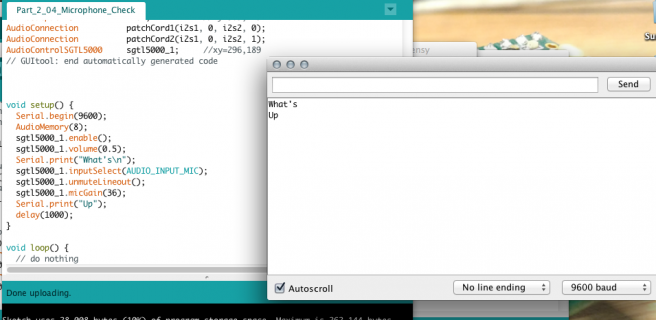Hey everyone! I'm new to using PJRC products, and honestly new to seriously meddling with electronics as well. I'll try to keep this post as detailed and informative as possible.
I've recently purchased a Teensy 3.2 and Audio Shield for use with a project I'm working on. I'd like to sample audio with a microphone and convert that audio to MIDI signals for use with a softsynth. The mic will eventually be placed in a trumpet mouthpiece to allow trumpet players to control various sounds using their hard-earned trumpet chops.
The roadblock I'm at right now is getting any sort of audio signal from my mic. Here's a picture of my setup:

I'm running the "Part_2_04_Microphone_Check" code provided by the audio library tutorial, which I've attached at the bottom. The Teensy Loader is working, as I've gotten the various blinking LED Hex files to work. However, with the code loaded, I hear nothing from my headphones. I've tried the electret mic shown in the image above, as well as a few of these. None change the result!
As I'm new to soldering, one suspicion I have is that I burnt the board or have an incomplete connection somewhere. Here's a picture of my soldering job connecting the audio shield to the Teensy 3.2:

My plan is to meticulously check voltages all across the signal path, confirm that my mics work, and try to get the line in connection to feed audio to the 3.5mm jack. I may also try resoldering some of the connections, although I've been told they should be okay.
If I can't eventually figure this out, I may just buy the full audio tutorial kit, as everything is already assembled, and I don't have much time left on this project! Hopefully, though, it won't come to that.
If anyone has suggestions, or knows of any known bugs I should be aware of, please let me know!
Additional info:
Arduino 1.6.9
Teensyduino 1.29-beta3
Mac OSX 10.9.5
I've recently purchased a Teensy 3.2 and Audio Shield for use with a project I'm working on. I'd like to sample audio with a microphone and convert that audio to MIDI signals for use with a softsynth. The mic will eventually be placed in a trumpet mouthpiece to allow trumpet players to control various sounds using their hard-earned trumpet chops.
The roadblock I'm at right now is getting any sort of audio signal from my mic. Here's a picture of my setup:

I'm running the "Part_2_04_Microphone_Check" code provided by the audio library tutorial, which I've attached at the bottom. The Teensy Loader is working, as I've gotten the various blinking LED Hex files to work. However, with the code loaded, I hear nothing from my headphones. I've tried the electret mic shown in the image above, as well as a few of these. None change the result!
As I'm new to soldering, one suspicion I have is that I burnt the board or have an incomplete connection somewhere. Here's a picture of my soldering job connecting the audio shield to the Teensy 3.2:

My plan is to meticulously check voltages all across the signal path, confirm that my mics work, and try to get the line in connection to feed audio to the 3.5mm jack. I may also try resoldering some of the connections, although I've been told they should be okay.
If I can't eventually figure this out, I may just buy the full audio tutorial kit, as everything is already assembled, and I don't have much time left on this project! Hopefully, though, it won't come to that.
If anyone has suggestions, or knows of any known bugs I should be aware of, please let me know!
Additional info:
Arduino 1.6.9
Teensyduino 1.29-beta3
Mac OSX 10.9.5
Code:
// Advanced Microcontroller-based Audio Workshop
//
// https://github.com/PaulStoffregen/AudioWorkshop2015/raw/master/workshop.pdf
// https://hackaday.io/project/8292-microcontroller-audio-workshop-had-supercon-2015
//
// Part 2-4: Using The Microphone
#include <Audio.h>
#include <Wire.h>
#include <SPI.h>
#include <SD.h>
#include <SerialFlash.h>
// GUItool: begin automatically generated code
AudioInputI2S i2s1; //xy=163,119
AudioOutputI2S i2s2; //xy=389,119
AudioConnection patchCord1(i2s1, 0, i2s2, 0);
AudioConnection patchCord2(i2s1, 0, i2s2, 1);
AudioControlSGTL5000 sgtl5000_1; //xy=341,230
// GUItool: end automatically generated code
void setup() {
Serial.begin(9600);
AudioMemory(8);
sgtl5000_1.enable();
sgtl5000_1.volume(0.5);
sgtl5000_1.inputSelect(AUDIO_INPUT_MIC);
sgtl5000_1.micGain(60);
delay(1000);
}
void loop() {
// do nothing
}