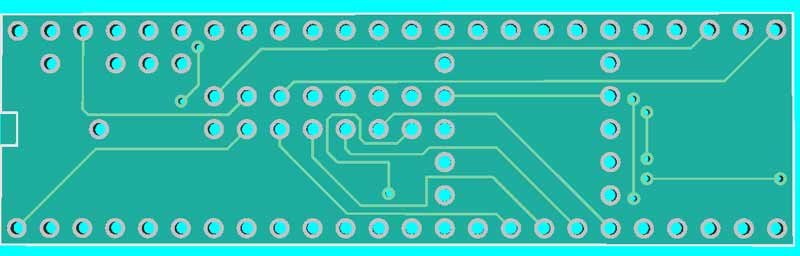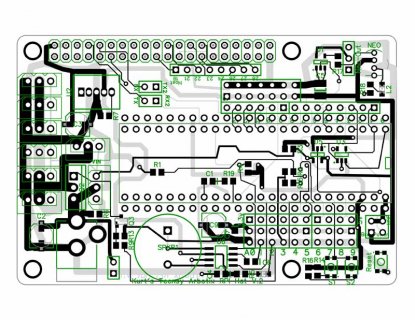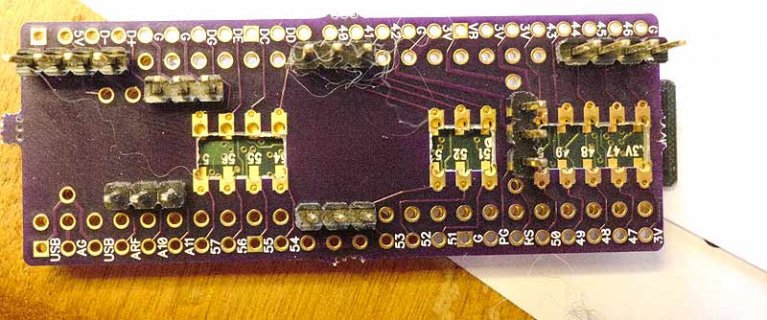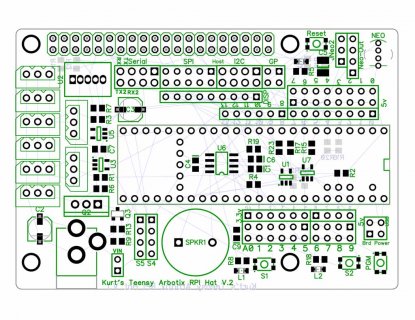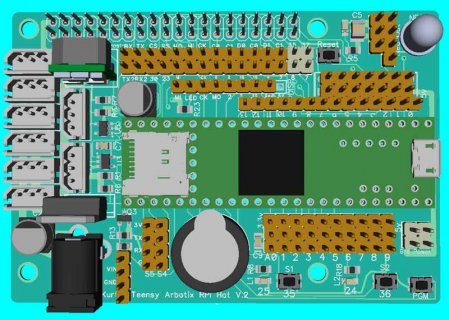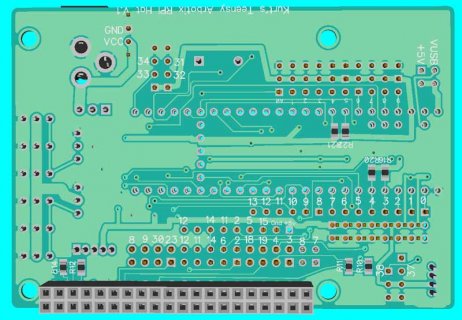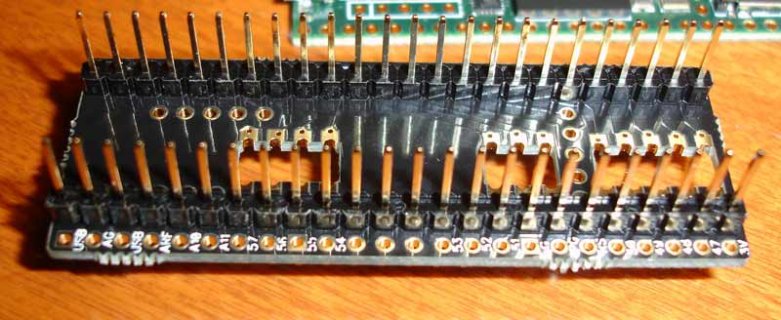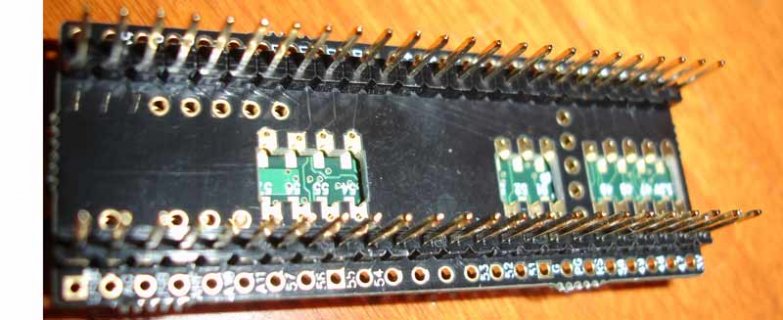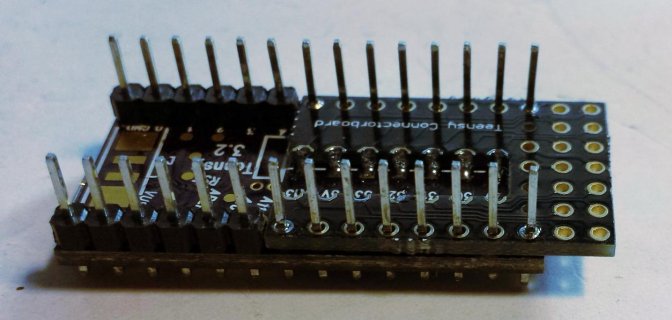KurtE
Senior Member+
As I mentioned in the K66 beta thread...
For the fun of it, just starting to play around with my Hat board (that could plug into RPI or Odroid or UP board), to use either the T3.5 or T3.6. Right now just playing around with ideas.
So far I dropped the BNO055 IMU plugging directly into board... I also changed Sound from using simple transistor RC circuit to try out using a simple AMP setup like LM483, with real simple speaker. Still have Neopixel, but may change?
Still want to hook up more configuration/communication options between Main board and Teensy. Like using more shunts to hook up UART between the two (actually still there). But also add ability to connect SPI between the two and maybe I2C...
Right now just getting ideas of space.
https://forum.pjrc.com/asset.php?fid=7500&uid=36542&d=1473357007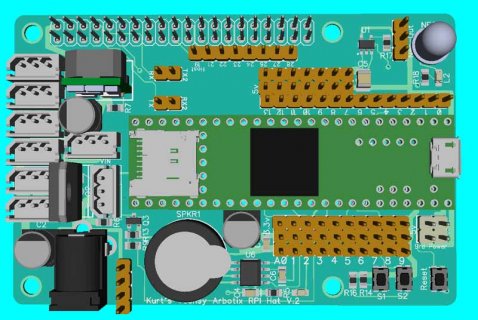
For example do I try to add space to back to Teensy for SDCard insertion. Or maybe mount Teensy high enough to go over top of connectors when no wires are connected...
Decided to create a new thread, will continue with comments made in other thread.
For the fun of it, just starting to play around with my Hat board (that could plug into RPI or Odroid or UP board), to use either the T3.5 or T3.6. Right now just playing around with ideas.
So far I dropped the BNO055 IMU plugging directly into board... I also changed Sound from using simple transistor RC circuit to try out using a simple AMP setup like LM483, with real simple speaker. Still have Neopixel, but may change?
Still want to hook up more configuration/communication options between Main board and Teensy. Like using more shunts to hook up UART between the two (actually still there). But also add ability to connect SPI between the two and maybe I2C...
Right now just getting ideas of space.
https://forum.pjrc.com/asset.php?fid=7500&uid=36542&d=1473357007
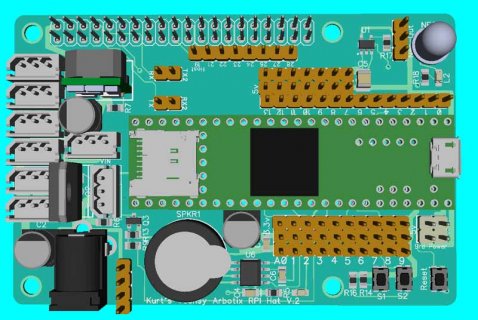
For example do I try to add space to back to Teensy for SDCard insertion. Or maybe mount Teensy high enough to go over top of connectors when no wires are connected...
Decided to create a new thread, will continue with comments made in other thread.