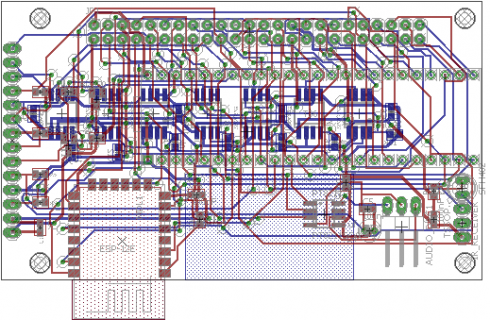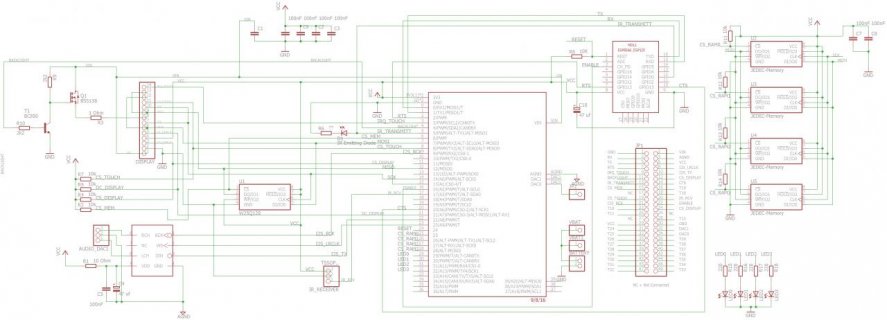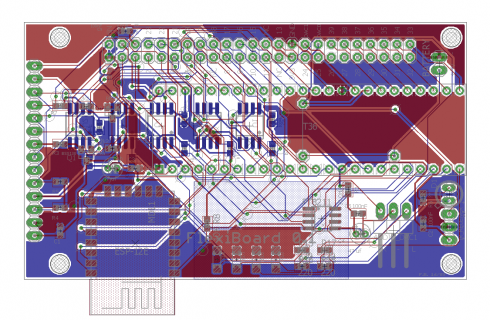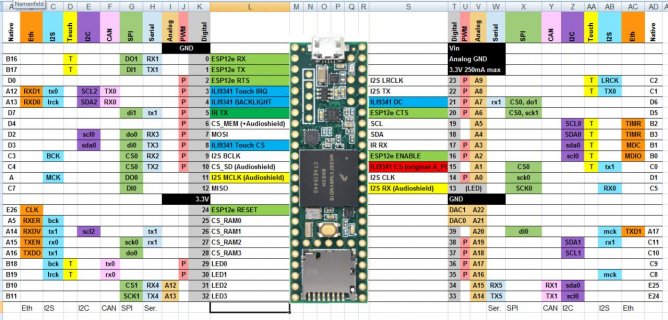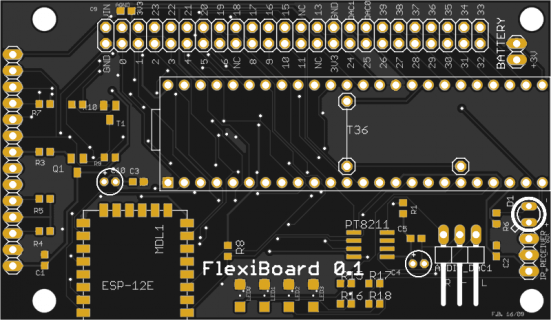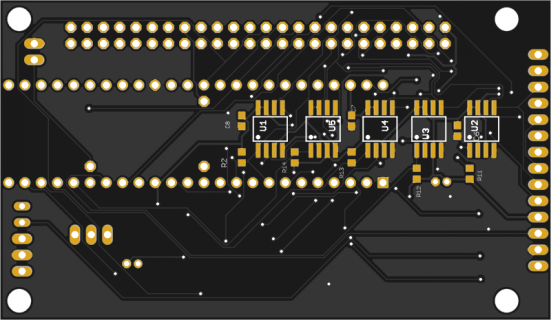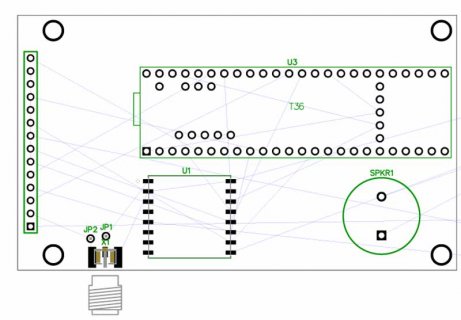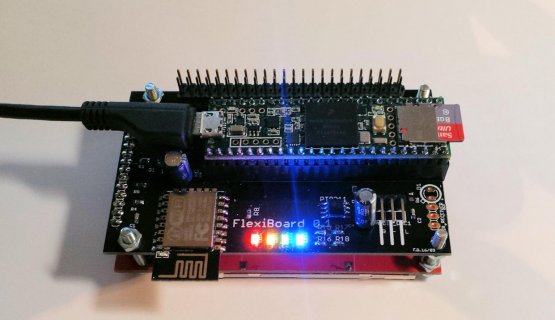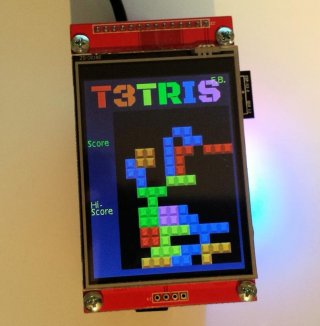Edit:
Link to board @ PCBs.io: https://pcbs.io/search?query=flexiboard
Costs: $24.53 for a set of 4
https://github.com/FrankBoesing/FlexiBoard
More information in Post #22
Hi,
I'd like to make a new Board. It would be great if you can check the schematic if there are any problems
It will be soldered to the ILi9341 Touch-Display and I tried to choose the pins in a way that all components are optional and it works with all Teensy 3.x (T3.0 .. T3.1 without Esp8266)
- PWM for Display-Backlight
- WLAN with ESP8266 (Board ESP12e), Hardware-Handshake with RTS and CTS possible, Flashing the ESP is possible, i hope EDIT: IS possible)
- Audio either DAC0/DAC1, PT8211, or Audioshield (without PIN 15, volume-pot)
- if no Audioshield, there are Pads to solder a W25Q128 Flash
- connector for IR-Recieve (for example TSOP xyz Chips, or Sharp, or...)
- connector for IR-Transmit
Edit:
- added 4 more JEDEC - Memory (Flash or RAM) (T3.5 / 3.6 only)
- added 4 LEDs (T3.5 / 3.6 only)
- added pinheader for VBAT (all T3.x)
Pictures: See post #9
Attention: SPI0 is not connected to the big pinheader!
All is optional, even the display..
All hints welcome
Edit: some pics:

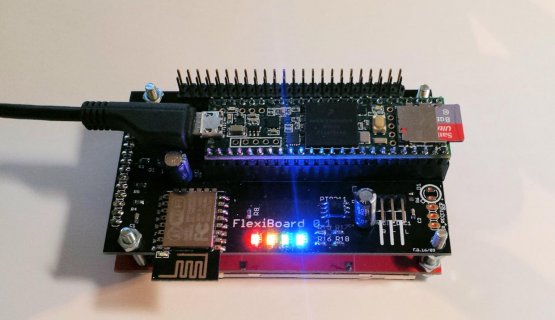
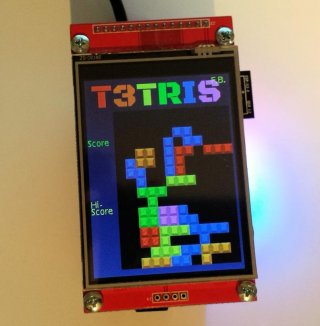
Link to board @ PCBs.io: https://pcbs.io/search?query=flexiboard
Costs: $24.53 for a set of 4
https://github.com/FrankBoesing/FlexiBoard
More information in Post #22
Hi,
I'd like to make a new Board. It would be great if you can check the schematic if there are any problems
It will be soldered to the ILi9341 Touch-Display and I tried to choose the pins in a way that all components are optional and it works with all Teensy 3.x (T3.0 .. T3.1 without Esp8266)
- PWM for Display-Backlight
- WLAN with ESP8266 (Board ESP12e), Hardware-Handshake with RTS and CTS possible, Flashing the ESP is possible, i hope EDIT: IS possible)
- Audio either DAC0/DAC1, PT8211, or Audioshield (without PIN 15, volume-pot)
- if no Audioshield, there are Pads to solder a W25Q128 Flash
- connector for IR-Recieve (for example TSOP xyz Chips, or Sharp, or...)
- connector for IR-Transmit
Edit:
- added 4 more JEDEC - Memory (Flash or RAM) (T3.5 / 3.6 only)
- added 4 LEDs (T3.5 / 3.6 only)
- added pinheader for VBAT (all T3.x)
Pictures: See post #9
Attention: SPI0 is not connected to the big pinheader!
All is optional, even the display..
All hints welcome
Edit: some pics:

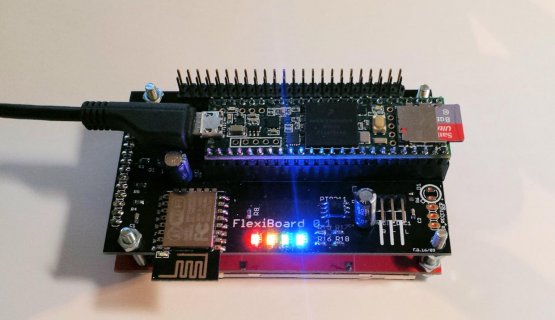
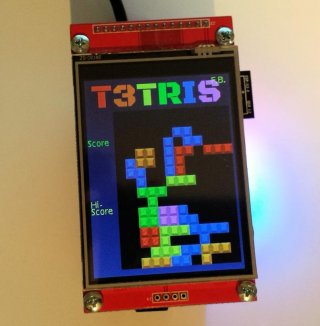
Last edited: