bicycleguy
Well-known member
Want to display battery cell voltages from an electric car to the cars LCD display something like below.
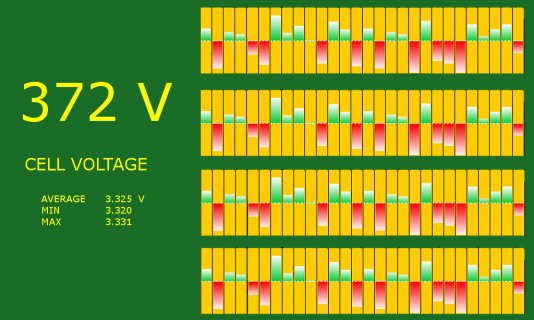
The 112 cell voltages are read from the cars CAN_bus by a Teensy 3.2. and converted to graphs and additional statistical information.
The car has a proprietary, closed, Windoz CE implementation (MyLink). It will however display pictures from a USB port. I want to build .bmp pictures from the data and present pictures to the USB port with the Teensy. The initial thought was to use one of the lcd libraries like Ili9341 or GLCD to build a picture and then dump it to .bmp or jpg. I have not found library support for this however.
Additionally the native display is 1024x614 16bit/pixel. That works out to ~1.3mb file....
I know it probably makes more sense to dump the data to an iPhone over BluetoothLE and do the graphics there, but anyone know of a graphics library to build a .bmp on the Teensy?
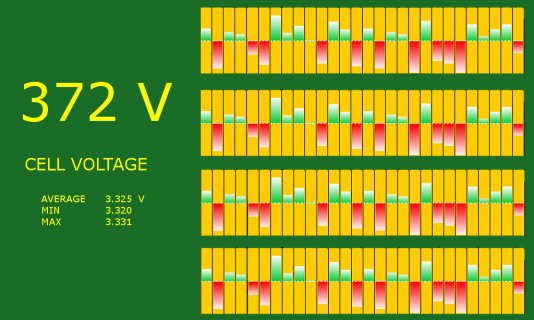
The 112 cell voltages are read from the cars CAN_bus by a Teensy 3.2. and converted to graphs and additional statistical information.
The car has a proprietary, closed, Windoz CE implementation (MyLink). It will however display pictures from a USB port. I want to build .bmp pictures from the data and present pictures to the USB port with the Teensy. The initial thought was to use one of the lcd libraries like Ili9341 or GLCD to build a picture and then dump it to .bmp or jpg. I have not found library support for this however.
Additionally the native display is 1024x614 16bit/pixel. That works out to ~1.3mb file....
I know it probably makes more sense to dump the data to an iPhone over BluetoothLE and do the graphics there, but anyone know of a graphics library to build a .bmp on the Teensy?

