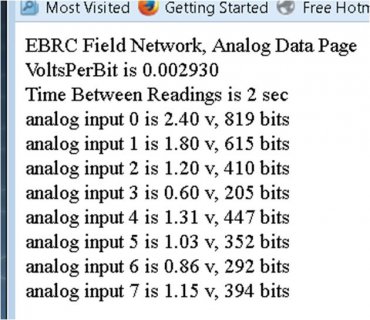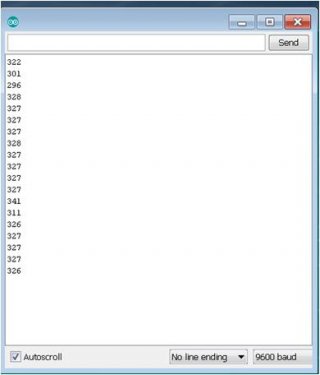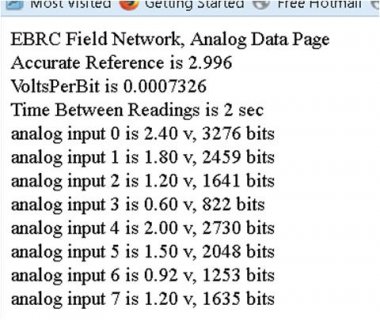I'm having trouble with A4-7 as analog inputs, suspect I might have a pin muxing problem. That is, the defaults are not working for me. So, plowing through the K20 sub family manual.
I found the default mux state in table in section 10.3.1.
However, what I don't see is the specific syntax for the code to change registers.
can someone point me to this? An example would be stellar!
thanks,
tim
I found the default mux state in table in section 10.3.1.
However, what I don't see is the specific syntax for the code to change registers.
can someone point me to this? An example would be stellar!
thanks,
tim
Last edited: