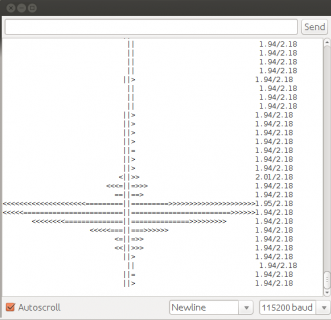We are having a heck of a time trying to get the Teensy Audio Shield to work with the onboard Mic that we ordered through the store: https://www.pjrc.com/store/teensy3_audio.html & https://www.pjrc.com/store/microphone.html
We have followed the directions and images and put together two separate units with Teensy 3.2, Audio Shield & Mic but both units show no change when using the Teensy examples for both peak amplitude and RMS peak
https://raw.githubusercontent.com/P...akAndRMSMeterStereo/PeakAndRMSMeterStereo.ino
We are in a bit of a pinch since we are installing an exhibit at Portland Art Museum this week and if we cannot get the Teensy Audio / Mic working, we'll have to resort to using our older approach with an MSGEQ7 IC and a bit of a hack with a voice recorder to provide line level audio in.
Has anyone here been successful with this set-up before that can help us with some troubleshooting within the next 24 hours? Any key pointers we need to look out for to troubleshoot this correctly? Thanks in advance!
We have followed the directions and images and put together two separate units with Teensy 3.2, Audio Shield & Mic but both units show no change when using the Teensy examples for both peak amplitude and RMS peak
https://raw.githubusercontent.com/P...akAndRMSMeterStereo/PeakAndRMSMeterStereo.ino
We are in a bit of a pinch since we are installing an exhibit at Portland Art Museum this week and if we cannot get the Teensy Audio / Mic working, we'll have to resort to using our older approach with an MSGEQ7 IC and a bit of a hack with a voice recorder to provide line level audio in.
Has anyone here been successful with this set-up before that can help us with some troubleshooting within the next 24 hours? Any key pointers we need to look out for to troubleshoot this correctly? Thanks in advance!